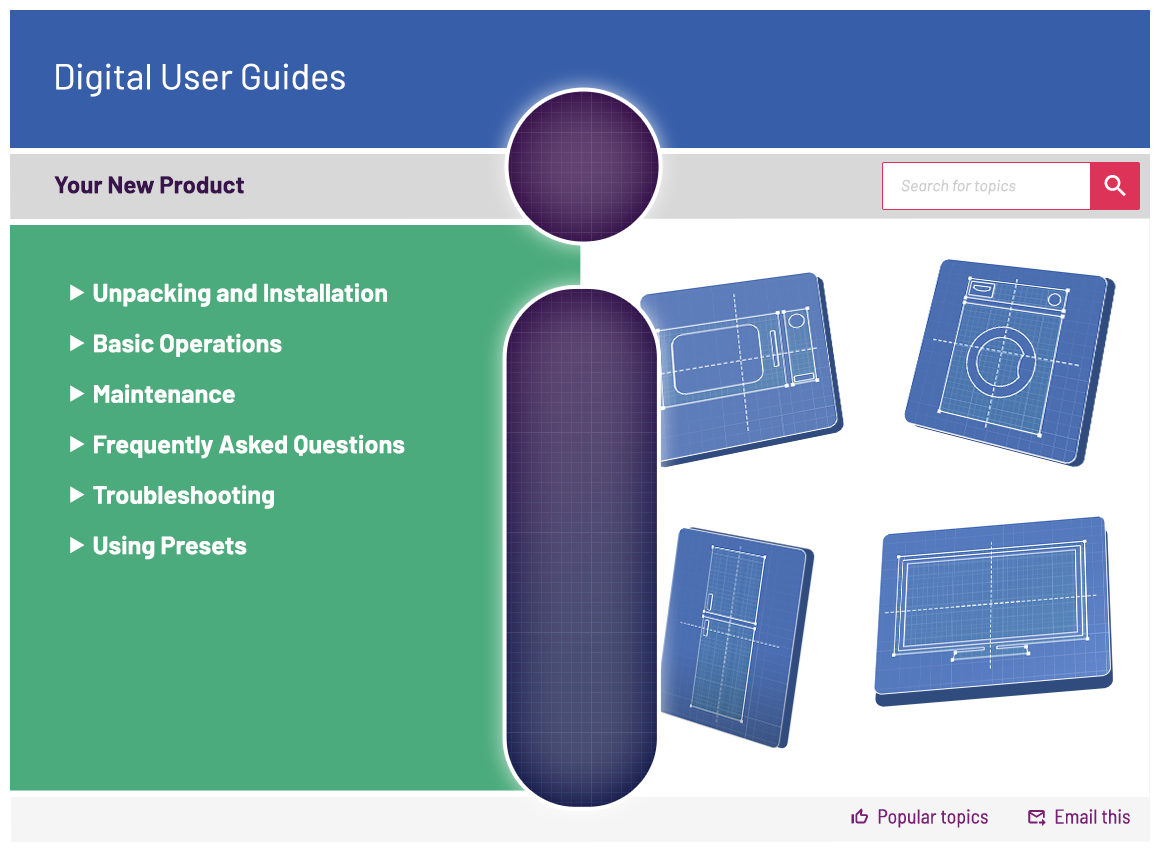Bush AG56S 50cm Single Oven Gas Cooker - White
489/7051

Product details
- Brand: Bush
- Catalogue number: 489/7051
- Manufacturer's number: AG56SW
Argos Service Line
 UK:
UK:
 Eire:
Eire:
Email me this page
Enter your email address to have this page emailed to you *
FAQs
This is perfectly normal, water can come out of many foods that are cooked.
You can register for your free Bush guarantee in a few simple steps by clicking here or watch the video below which will walk you through all the methods to register along with the benefits of doing so.
The oven dials can be removed on this unit for cleaning purposes.
To refit the dial, use the following steps:
- Put the dial back together by fitting the spring inside the main part of the dial.
- Fit the dial collar around it.
- Push the dial back onto the main unit.
- Turn the dial around until it clicks securely into place.
Click the below video for more help on this.
If your oven isn’t lighting, please check the following:
- Ensure the oven is clean and no food deposits have dropped into the area of the flame.
- Check gas is coming through.
- Ensure the hobs and grill are lighting.
- Check the gas connection.
If the issue is still not resolved, get in touch with the support team by using the contact details on this page. To best assist you with your query, we may require photographs of the following:
- Front of the appliance
- Back of the appliance
- Serial number sticker
- Hobs
- Door
- Latch area
- Any affected areas you can see
If the hobs aren’t lighting, please check the following:
- Ensure all of the hobs are clean and clean underneath the plate as well.
- Check there is no food deposits that could stop the gas flow from coming through.
If the issue is still not resolved, get in touch with the support team by using the contact details on this page. To best assist you with your query, we may require photographs of the following:
- Front of the appliance
- Back of the appliance
- Serial number sticker
- Hobs
- Door
- Latch area
- Any affected areas you can see
If the flames are going out part way through cooking, check the following:
- Ensure the oven is clean and no food deposits have dropped into the area of the flame.
- Check how the door is being closed. If too much force is being used, the flame may go out.
- Check the gas connection.
If the issue is still not resolved, get in touch with the support team by using the contact details on this page. To best assist you with your query, we may require photographs of the following:
- Front of the appliance
- Back of the appliance
- Serial number sticker
- Hobs
- Door
- Latch area
- Any affected areas you can see
If the door isn’t closing, try the following:
- Check the latch to ensure it is secure.
- Check that the screws are tight.
- Check nothing is obstructing the door.
If the issue is still not resolved, get in touch with the support team by using the contact details on this page. To best assist you with your query, we may require photographs of the following:
- Front of the appliance
- Back of the appliance
- Serial number sticker
- Hobs
- Door
- Latch area
- Any affected areas you can see
Questions & answers
How-to videos
-
How to register your product
-
How to remove the doors for cleaning
-
How to Clean the Dials
-
How to Clean a Gas Hob
Interactive Help
-
Click here to view an interactive step-by-step guide for your product.
Returns policy
If you need advice or support for your product, please in the first instance contact the support provider using the number on this support page.
If you still need to return your product then please visit our most up to date returns policy here.