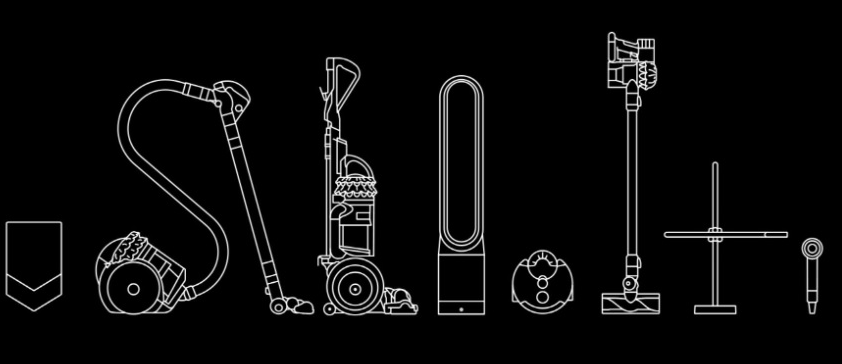Dyson V7 Motorhead Cordless Vacuum Cleaner
686/1786

Product details
- Brand: Dyson
- Catalogue number: 686/1786
- Manufacturer's number: 227588-01
Dyson Support
 UK:
UK:
 Eire:
Eire:
Argos Troubleshooter
Resolve problems quickly with this easy-to-use tool.
Email me this page
Enter your email address to have this page emailed to you *
FAQs
If your vacuum is experiencing a loss of suction, please try the following:
- Check for any debris or blockages in the tubing and main body.
- Ensure the filter has been cleaned and left to dry as per the maintenance and care instructions.
- Check to see if the issue is happening on all attachments. If it is happening with a particular attachment then check there is no damage to this attachment and it is fitted correctly.
If you are still experiencing issues, please get in touch with the support team using the contact details on this page.
If the vacuum isn’t charging, please try the following:
- Try an alternative plug socket.
- Ensure there is no debris stuck in the charging port or at the end of the charging cable.
- Gently wipe the end of the charging cable with a clean, dry cloth.
If you are still experiencing issues, please get in touch with the support team using the contact details on this page.
Check that the dust container is fully clipped into place. Follow any symbols on the dust container and twist/clip on securely.
It is normal for the vacuum to make noise during operation. If the vacuum is making unusual or excessive noises, check the following:
- Check the filter is secure in the dust container as it may be rattling.
- Clean the filter thoroughly to remove any dirt and debris.
- Securely fasten the dust container to prevent parts from moving.
- Check the floor head for any dirt or damage which may be causing the sound.
If the brush roll isn't spinning, check the following:
- Turn off and unplug the vacuum.
- Remove any hair or debris that is tangled around the brush roll.
- Check that the belt on the brush roll is securely attached.
Please note, this only applies to models that have a spinning brush roll.
Questions & answers
How-to videos
-
How to change your plugs fuse
-
How to solve suction issues on your vacuum
-
Clear blockage from vacuum
-
Getting Started
-
How to clean the filter
-
How to empty the bin
-
Washing the soft roller
Interactive Help
-
Argos Troubleshooter
Resolve problems quickly with this easy-to-use tool.
Returns policy
If you need advice or support for your product, please in the first instance contact the support provider using the number on this support page.
If you still need to return your product then please visit our most up to date returns policy here.