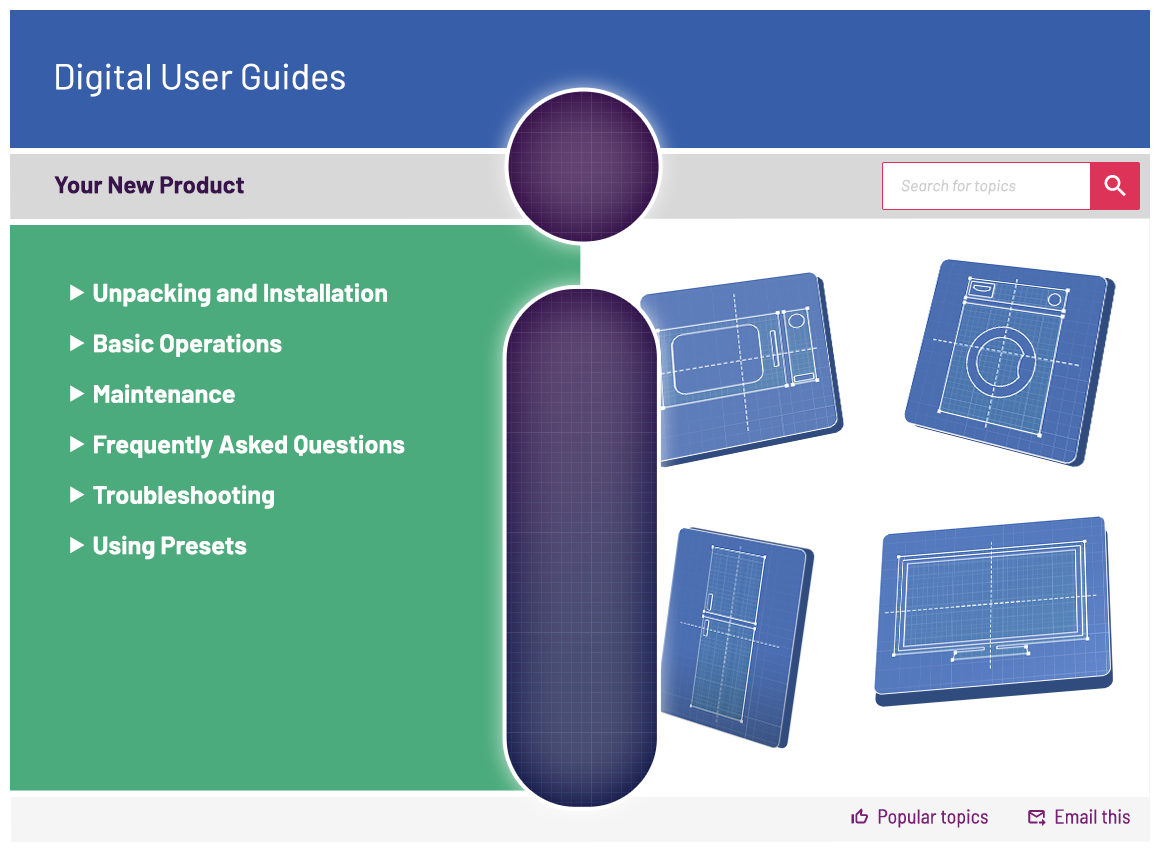TCL 65 Inch 65P8K-UK Smart 4K Ultra HD HDR QLED TV
458/6733

Product details
- Brand: TCL
- Catalogue number: 458/6733
- Manufacturer's number: TCL 65P8K 65IN QLED
TCL Support
 UK:
UK:
 Eire:
Eire:
Email me this page
Enter your email address to have this page emailed to you *
Useful links
Online supportFAQs
To restart your TV, use the following steps:
- Press Home to access the Home Screen.
- Scroll to Settings, then press OK.
- Scroll to Device Preferences, then press OK.
- Scroll to About, then press OK.
- Scroll to Restart, then press OK.
- Scroll to Restart, then press OK.
- The TV will now restart.
To perform a factory reset on your TV, use the following steps:
- Press Home to access the Home Screen.
- Scroll to Settings, then press OK.
- Scroll to Device Preferences, then press OK.
- Scroll to Reset, then press OK.
- Scroll to Factory data reset, then press OK.
- Scroll to Erase everything, then press OK.
- Enter the code that appears on the screen.
- The TV will now reset.
NOTE: This reset will erase all data.
To download an App from the Google Play Store, use the following steps:
- Press Home to access the Home Screen.
- Press and hold the Home to open the Apps folder.
- Scroll to Google Play Store, then press OK.
- Scroll to Sign in, then press OK.
- Enter your email address using the virtual keyboard.
- Scroll to Enter, then press OK.
- Enter the password using the virtual keyboard.
- Scroll to Enter, then press OK.
- Scroll to the desired App, then press OK.
- Press OK to install the App.
- The App will now be installed to your TV.
- The app is now installed. Press Home.
- Alternately press OK to launch the app.
To tune your TV, use the following steps
- In Live TV Mode, press Settings.
- Scroll to Channel, then press OK.
- Scroll to Channel scan, then press OK.
- Scroll to Automatic search, then press OK.
- You can press Back at any time to cancel the scan.
- Scroll to the desired Tuner mode (E.g., Antenna), then press down.
- Scroll to the desired Channel type (E.g., Digital), then press down.
- Press OK.
- Your TV will scan for all available channels.
Ensure the TV is plugged into a mains socket and, if necessary, try an alternative mains socket. An extension lead does not always supply the TV with sufficient power, so the TV may not be able to turn on fully if connected this way.
We would recommend trying the below steps:
- Unplug the TV from the wall and disconnect any external devices.
- Hold down the manual button on the unit for 30 seconds (if unsure of location please refer to the user manual).
- Plug the TV back into a mains socket.
Please see how to perform a power reset here:
If this has not resolved the issue, please contact us using the details on this page.
If the TV is disconnecting from the internet, we would recommend trying the following:
- If multiple variations of your router appear in the network selection screen, select the one which does not have 5GHz at the end.
- Check that the TV is not situated too close or too far from the router, and that there are no obstructions that may be physically blocking the signal.
- Reset the WiFi router.
- Check if other devices are experiencing the same issue, or if it happens at a particular time. This may suggest there is an event triggering this loss of connection.
Check that all connections are fully inserted on both your TV and viewing source (for example, an aerial or a Sky box). If the issue persists, please try the following.
- Unplug the TV from the wall and disconnect any external devices.
- Hold down the manual button on the unit for 30 seconds (if unsure of location please refer to the user manual).
- Plug the TV back into a mains socket.
Please see how to perform a power reset here:
If this has not resolved the issue, please contact the support team using the details on this page.
The most common causes for frequent buffering include: -
- A slow or unstable internet connection.
- A poor-quality Wi-Fi signal.
- Network congestion or high bandwidth usage.
- Outdated apps or an old device.
- Streaming in higher video quality than your internet connection can handle.
Try the following steps: -
- Pause the video/game for a few seconds to let it build up enough data to resume.
- Lower the streaming quality from 1080p to 720p.
- Close other apps or devices to reduce bandwidth usage.
- Use a wired ethernet connection.
- Move close to your router if you are using a Wi-Fi connection.
- Restart your router.
- Check if there is an update for the streaming app or your devices firmware.
Below is a general guide:
- Standard Definition: 3-4 Mbps.
- High Definition: 5-8 Mbps.
- 4K/Ultra HD: 15-25 Mbps.
Possible reasons for your streaming still buffering are: -
- Inconsistent internet speed.
- Wi-Fi signal keeps dropping.
- The ISP (Internet service provider) or streaming service is overloaded.
- Device performance issues (E.g., overheating, low memory).
Try the following: -
- Run an internet speed test using for example Speedtest.net.
- Try streaming on a different device.
- Use a different streaming platform (E.g., YouTube).
Questions & answers
How-to videos
-
Understanding TV Wall Mounts
-
How to solve problems with a HDMI connection
-
How to Solve Signal Issues With Your Television
-
How to Solve Wi-Fi Connectivity Issues on Your TV
-
What is HDMI ARC?
Interactive Help
-
Click here to view an interactive step-by-step guide for your product.
Returns policy
If you need advice or support for your product, please in the first instance contact the support provider using the number on this support page.
If you still need to return your product then please visit our most up to date returns policy here.