
Bluetooth technology has become a vital part of modern life, connecting everything from wireless headphones and speakers to smartwatches and fitness trackers. But as convenient as it is, Bluetooth can sometimes run into interference issues that disrupt its performance. But what causes Bluetooth interference and how to minimise it?

What Causes Bluetooth Interference?
Bluetooth devices operate in the 2.4 GHz frequency band, which is a crowded space. Other wireless technologies, such as Wi-Fi, cordless phones, and even microwaves, also use this frequency. When too many devices are competing for the same bandwidth, it can lead to interference, causing problems like dropped connections, choppy audio, or reduced range.
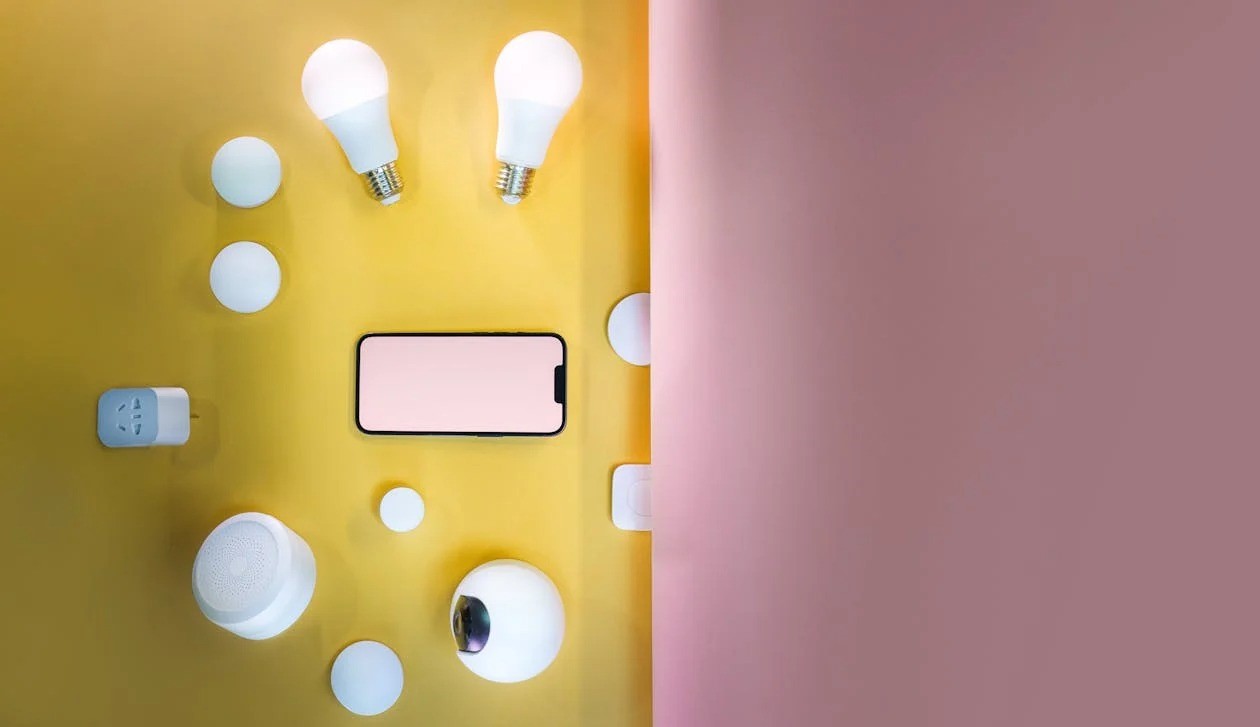
The role of Environment in Bluetooth Performance
Your surroundings can also impact the quality of your Bluetooth connections. Large appliances, like refrigerators or televisions, can act as physical barriers or emit electromagnetic signals that disrupt Bluetooth. Crowded environments, such as busy offices or public spaces, often have a high concentration of wireless devices, increasing the likelihood of interference. If you’re experiencing connectivity issues, try moving to a quieter location or rearranging your setup to minimise competing signals. Sometimes, small adjustments to your environment can make a big difference in maintaining a steady and reliable Bluetooth connection.
View our blog on How to solve Bluetooth audio disturbance

Five Key Tips to Reduce Bluetooth Interference
- Maintain Close Proximity
Bluetooth connections are most effective within a range of about 10 metres. Obstacles such as walls, furniture, or even your body can weaken the signal. Keeping your devices nearby and in a clear line of sight helps ensure a stronger and more reliable connection. - Limit the Number of Active Devices
The more Bluetooth devices running in the same space, the harder it becomes for each to maintain a stable connection. Turn off any Bluetooth-enabled gadgets you’re not actively using to reduce congestion. - Avoid Overlapping Wireless Signals
Many Wi-Fi routers also operate on the 2.4 GHz frequency, which can interfere with Bluetooth signals. If possible, switch your router to the 5 GHz band or ensure your Bluetooth devices are positioned away from the router or other high-frequency emitters. - Keep Software Up to Date
Firmware and software updates often include performance improvements and bug fixes, including better management of Bluetooth connections. Regularly updating your devices ensures they’re optimised for seamless communication. - Upgrade to Modern Bluetooth Technology
Devices equipped with Bluetooth 5 or later provide better range, faster speeds, and improved resistance to interference compared to older versions. If your current equipment struggles with connectivity, consider upgrading to newer devices for a more robust experience.

Final Thoughts
Bluetooth interference can be frustrating, but it's often avoidable with a bit of planning and awareness. By understanding the causes and taking simple steps to minimise interference, you can enjoy seamless connectivity for all your devices. Whether you're streaming music, tracking your fitness, or just staying hands-free, a little effort can go a long way in keeping your Bluetooth experience smooth and reliable.