
SD cards (or Secure Digital Cards) are a vital storage solution for many different devices, including cameras, smartphones, drones, doorbell, and laptops.
Due to their universal nature, with so many applications and such a huge range of uses. We’ve collated the information in one easy to read, concise guide to help you select the right SD card for your needs.
SD Card Capacity Tiers
SD cards are classified into three main tiers by storage capacity:
- SDSC (Standard SD): Offers up to 2 GB of storage. These cards are now outdated and rarely found in modern devices.
- SDHC (High Capacity):
 Provides between 4 GB and 32 GB, typically used for moderate storage needs like standard-definition video or lower-resolution photos.
Provides between 4 GB and 32 GB, typically used for moderate storage needs like standard-definition video or lower-resolution photos. - SDXC (Extended Capacity): Ranges from 64 GB to 1 TB (with a theoretical limit of 2 TB), ideal for high-resolution video (such as 4K) and large file storage, especially in professional use.
Physical Sizes of SD Cards
SD cards come in two main physical sizes:
Standard SD: Full-sized SD cards (32mm x 24mm) are commonly used in cameras, camcorders, and laptops. They’re a staple in professional photography and videography.
MicroSD: 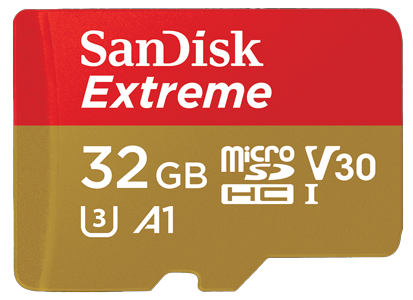 These smaller cards (15mm x 11mm) are found in smartphones, drones, tablets, and other portable devices. MicroSD cards often come with adapters, allowing them to fit into standard SD card slots.
These smaller cards (15mm x 11mm) are found in smartphones, drones, tablets, and other portable devices. MicroSD cards often come with adapters, allowing them to fit into standard SD card slots.
Decoding SD Card Symbols and Numbers
SD cards provide essential information on their labels, including storage type (SDSC, SDHC, or SDXC) and speed ratings. Here’s what the common symbols mean:
Speed Class 
The number inside a circle on your SD card represents the cards minimum sustained write speed (in MB/s) for example:
- Class 10: Guarantees a minimum of 10 MB/s, suitable for HD video recording.
UHS Speed Class (U1, U3)
A number inside a "U" symbol indicates the UHS (Ultra High Speed) class:
U1: Minimum write speed of 10 MB/s, similar to Class 10, for Full HD video.
U3: Minimum write speed of 30 MB/s, essential for 4K video recording.
Video Speed Class 
Video speed class enables higher video resolution and recording features, such as multiple video streams, 360-degree capture, 4k resolution videos and VR content. There are five ratings for the Video Speed Class:
- V6 (Video Speed Class 6): minimum write speed of 6MB/s
- V10 (Video Speed Class 10): minimum write speed of 10MB/s
- V30 (Video Speed Class 30): minimum write speed of 30MB/s
- V60 (Video Speed Class 60): minimum write speed of 60MB/s
- V90 (Video Speed Class 90): minimum write speed of 90MB/s
Bus Interface and Its Impact on speed
The bus interface affects the card’s maximum data transfer speed:
- Non-UHS cards have a maximum speed of 25 MB/s.
- UHS-I cards can reach up to 104 MB/s.
- UHS-II cards, these cards have a second row of pins and support speeds up to 312 MB/s, ideal for high-performance tasks like 4K or 8K video recording.
Choosing the right SD card
When selecting an SD card, match its capacity and speed with your device’s requirements:
- Standard Definition Video or Photos: A Class 10 or U1 card with 32 GB should suffice.
- 4K Video Recording: opt for an SDXC card with at least 64 GB and a U3 or V30 speed class.
- Professional Use (8K Video): Go for a UHS-II card with a V60 or V90 rating for intensive data needs.
So, although we can’t define exactly what you mean need for every device. Understanding these specifications ensures you select the best SD card for optimal performance and reliable storage for the job you need it for.