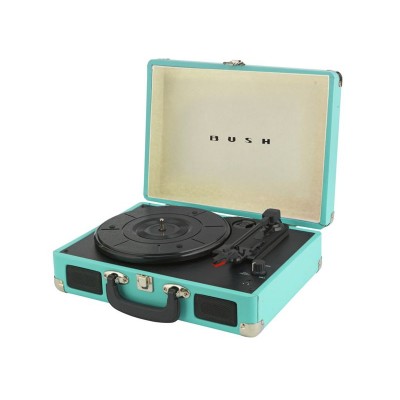Bush Wooden Turntable with Legs - Black
716/4138

Product details
- Brand: Bush
- Catalogue number: 716/4138
- Manufacturer's number: TBC
Argos Technical Support
 UK:
UK:
 Eire:
Eire:
Email me this page
Enter your email address to have this page emailed to you *
FAQs
If the record is skipping, check the following:
- Check that the turntable is on a flat, level surface.
- Ensure that the stylus does not have any damage.
- Inspect the record for any scratches or warping. If there is scratching/warping present, then try listening to an alternative record.
If the turntable has no power, check the following:
- Firmly insert the power cable into the unit and into a plug socket.
- Check that the plug socket is switched on.
- Turn the Volume Knob in a clockwise direction to switch on.
If the turntable has no sound, check the following:
- Turn the Volume Knob in a clockwise direction to switch on.
- Turn the Volume Knob higher to increase the volume.
Headphones can be connected to the turntable via the HEADPHONE port. When headphones are connected, the turntable speakers will not operate.
To reduce energy consumption, the device automatically switches to standby approximately 15 minutes without a signal.
To use again, switch the device off and then on again.
- Connect the Auxiliary equipment using a 3.5mm jack cable into the Line In jack next to the Mode knob.
- Press the PLAY button on the auxiliary equipment and use the track controls as usual on the auxiliary device.
- The volume can be adjusted using the volume knob on the turntable or the controls on the connected auxiliary device.
- To turn off the unit at any time, turn the Volume Knob fully anticlockwise.
Questions & answers
How-to videos
-
How to register your product
-
How to Setup
-
Changing the Stylus
Returns policy
If you need advice or support for your product, please in the first instance contact the support provider using the number on this support page.
If you still need to return your product then please visit our most up to date returns policy here.