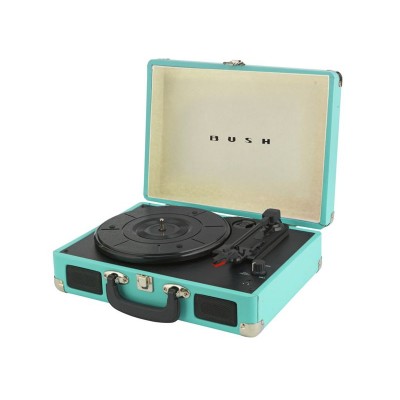BUSH PORTABLE CASSETTE PLAYER
504/5864

Product details
- Brand: Bush
- Catalogue number: 504/5864
- Manufacturer's number: 5045864
Argos Technical Support
 UK:
UK:
 Eire:
Eire:
Email me this page
Enter your email address to have this page emailed to you *
FAQs
- Open the tape compartment by lifting the tap.
- Press PLAY/FORWARD/REWIND to navigate the music you wish to play.
- Switch the T/R button to R to switch on the radio.
- Use the AM/FM selector switch to select AM or FM.
- Turn the tuner knob to tune into your favourite radio station.
To record from the radio, open the cassette tape door, insert a tape, switch the T/R button to R tune to the required radio station and press the REC button.
To record an external voice using the built-in microphone switch the T/R button to T and then press the Record button. Press the REC button again to stop recording, rewind and playback to check the recording volume.
In order to get the best sound from your cassette player it is recommended that the heads are cleaned regularly (after approximately 10 hours).
Use a cotton cloth or cotton bud soaked with cleanser or alcohol to clean the play/record head, rubber rollers and capstan.
If the volume is low, check the following:
- Check the speakers are not covered.
- Try listening to another tape.
- Try another set of batteries as the batteries may be weak.
If the recording or playback is distorted, check the following:
- Try another tape in case it is the tape that is distorted.
- Clean the heads manually or with cleaning tape.
Questions & answers
How-to videos
-
How to register your product
Returns policy
If you need advice or support for your product, please in the first instance contact the support provider using the number on this support page.
If you still need to return your product then please visit our most up to date returns policy here.