Philips Epilator 8000 Series, BRE710/01
916/1445

Product details
- Brand: Philips
- Catalogue number: 916/1445
- Manufacturer's number: BRE710
Philips Personal Care Support
 UK:
UK:
 Eire:
Eire:
Email me this page
Enter your email address to have this page emailed to you *
FAQs
There are two speed setting options available. You can select the low-speed or the high-speed setting by pressing the on/off button, or by sliding the speed setting slide up.
If you press the on/off button once, the Philips Epilator starts on a high-speed setting (setting II). If you press on/off again, the speed setting changes to a low speed (setting I). When you press the on/off button the third time, your epilator switches off.
Note: The Essential epilator is equipped with 2 speed settings. When using the shaving head, there is only 1 speed setting available. This setting is most ideal for shaving.
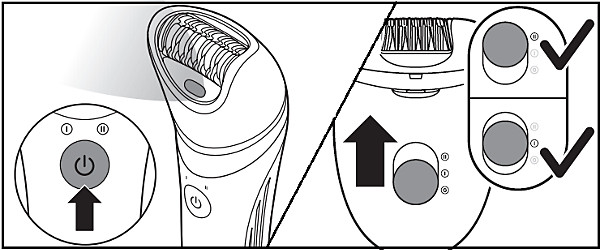
The purpose of epilating and shaving is to create silky smooth skin without irritation. You may use the products to epilate or shave areas such as your legs, arms and bikini line. Epilating is not suitable for the intimate area (the outside and inside of the outer labia), we advise that you only use a trimmer or the shaver with a comb attached.
If you are wondering whether this can be accomplished using a dry or wet method, please read the tips below or watch the video for helpful advice.
Dry or wet use
Showerproof appliances provide a comfortable result in or out of the shower. Such products are water-resistant so they can also be used and rinsed with water.
It is important to check the appliance head to see if it is not dirty, damaged or worn out. A faulty appliance head will cause skin irritation and negatively affect the performance of the product. If it is damaged it needs to be replaced immediately.
Use the appliance on clean skin. We advise that you exfoliate your skin 1 day before epilating or shaving. This removes the dead skin around your hair follicles, makes it easier to remove hair and reduces the possibility of ingrown hairs.
Try and see what works best for you.
Dry Use
We recommend that you use most products on dry skin, as wet hair tends to stick more to the skin.
Also, if you are aiming to do an on-the-go session, try using the product on dry skin instead. Be certain that your skin is clean and completely dry before using the appliance.
Wet Use
For a comfortable feeling and smooth movements, you may use the appliance on wet skin. When you are using the appliance while wet, rinse the head regularly to remove any hair and ensure that it continues to glide smoothly over your skin. Make sure that your skin is completely wet with water. Do consider wet hairs tend to stick more to the skin, performance may be better on dry skin. Gently pat your skin dry after use.
After Use
As after-care, gently apply an (alcohol-free) Aloe Vera cream/lotion or moisturiser, for its cooling and soothing properties. After epilating you may also use a cooling pack to soothe the skin.
Also, allow for some adjustment time and give the skin time to recover in between sessions.
Clean the appliance thoroughly to remove all the hairs off the appliance's head and leave it to air-dry.
Sensitive Skin
Make sure that skin is clean, stretch the skin, pre-trim long hairs to 3 mm and gently work the gently. Try working with or against the grain to see which is more comfortable for you.
Exfoliating your skin, a day or slightly longer before using the appliance, helps to remove dead skin, makes hair removal easier and reduces the possibility of ingrown hairs. Check if your skin needs some more time between exfoliating and epilating or shaving, so that you minimise any skin irritation.
Check what works best, for example gentle skincare products and water if your appliance is waterproof.
Tips
- If your hair is longer than 5/32 in. (4 mm), trim hair to a length of 1/8 in. (3 mm) first for optimum results.
- It is important to check that the appliance head is not dirty, damaged or worn out. A faulty appliance head will cause skin irritation or worse. If it is damaged it needs to be replaced immediately.
- Clean your skin before you begin your session.
- We advise that you exfoliate your skin 1 day before epilating to remove the dead skin around your hair follicles and make it easier to remove hair.
- Try to avoid "over-doing" an area. Do not go over the same spot too many times.
- Do not rub your skin dry after cleansing but pat it dry.
- As after-care, apply an (alcohol-free) Aloe Vera cream/lotion or a moisturiser, for its cooling and soothing properties.
- Epilate in the evening to allow your skin to settle during the night and to have smooth legs the next day.
Replacing the attachments
Some attachments can be placed on top of the epilator head. For others, you need to remove the epilator head first and then attach the new head to the body of the epilator. Simply snap it onto the epilator body until you hear a click.
Shaving head
You can use the shaving head of your epilator to shave your legs, underarms and bikini line. For the best result, move the appliance against the direction of hair growth, making sure that the head is in full contact with the skin.
When using the shaving head in the intimate area (outside and inside of the outer labia), ensure that you attach the trimming comb to the shaving head.
When shaving your underarms, place your arm behind your head to stretch the underarm area, then move the device up and down and from left to right to cover all the hair growing in different directions.
For optimal cutting and gliding performance, we advise that you clean the shaving unit after each use, and to replace the foil every 12 months or when it no longer provides the shaving or trimming results you expect. Always replace the foil with an original Philips foil. Safely store your product and protect the foil from outside pressure or impacts by attaching a cap or comb.
Philips Epilator shaving head
Trimming comb accessory
To trim hard-to-reach areas like your bikini zone, it is better to use the trimming comb accessory which comes with your epilator.
Philips Epilator trimming head
Efficacy cap accessory
The efficacy cap or the skin stretcher attachment help to keep the skin tight during epilation to reduce pain.
Philips Epilator efficacy cap
Bikini trimming head
This accessory can be used for sensitive areas such as the bikini. It is easy to use because of its compact design.
Philips epilator bikini trimming head
Delicate area cap accessory
Attach the delicate area cap onto the epilating head for precise epilating of delicate areas such as upper lip, bikini or armpit. The opening of the cap is optimised to be more gentle and precise so you will only be able to epilate smaller areas.
Epilating, even when using the delicate area cap, is not suitable for the intimate area (the outside and inside of the outer labia). We always advise that you only use a trimmer/shaver with a comb for intimate areas.
Philips Epilator delicate area cap
Body exfoliation brush head
The body exfoliation brush helps to remove dead skin cells. It should be used before epilating, as it makes the skin smooth and makes epilation easier and less painful.
To attach the body exfoliation brush to your epilator, you have to remove the epilator head first. You can then attach the body exfoliation brush to the coupling unit and then attach it to the appliance handle.
If you use the body exfoliation brush 2–3 times a week, replace it every 3 months. This replacement part can be purchased on our website.
Philips Epilator Body Exfoliation brush
Exfoliation glove
Some epilator models also come with a nylon exfoliation glove.
You can use this glove before epilating to remove dead skin around your hair follicles. This makes your skin feel soft and smooth and makes hair removal easier.
To use the glove, first make it wet and, if you like, apply a few drops of body wash or peeling lotion to it. Massage your skin with the glove in circular motions, applying gentle pressure.
Massage cap
Some models also come with a massage cap to ease the epilation sensation.
Please note that the attachments that come with your epilator vary per model. For accurate information about the attachments of your particular epilator model, refer to your user manual or contact us for further help.
If you are unable to resolve the issue, then please either call us using the phone number on this page OR click HERE to arrange a return or exchange.
Questions & answers
Returns policy
If you need advice or support for your product, please in the first instance contact the support provider using the number on this support page.
If you still need to return your product then please visit our most up to date returns policy here.



