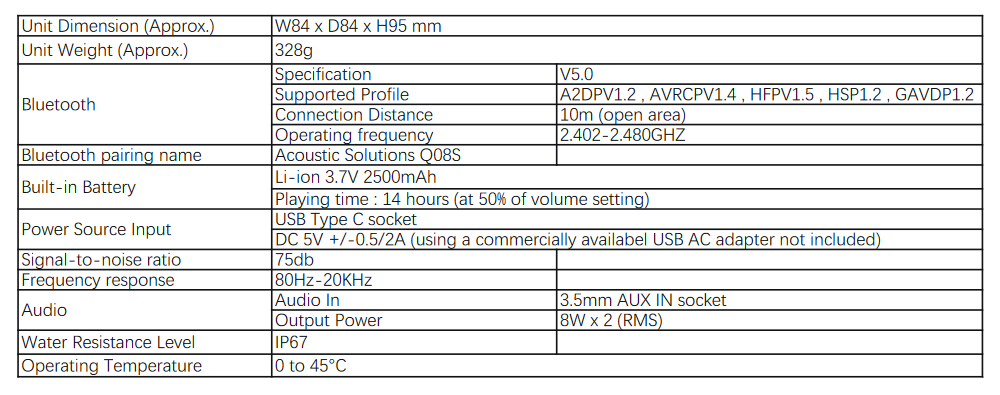Acoustic Solutions Mini Blast Bluetooth speaker - Black
899/4716

Product details
- Brand: Acoustic Solutions
- Catalogue number: 899/4716
- Manufacturer's number: Q08S
Argos Technical Support
 UK:
UK:
 Eire:
Eire:
Email me this page
Enter your email address to have this page emailed to you *
Useful links
FAQs
To reset the speaker, press and hold the Bluetooth/Reset button for 2 seconds.
1. Use the type-C power cord in the accessories to connect the DC 5V charger and speaker for charging.
2. The orange power LED will turn on to indicate that the unit is charging. then will turn off when fully charged.
Note: A full charge takes approximately 3 hours.
The speaker will not automatically connect to a new device when power on. In order to pair your Bluetooth audio device with your Bluetooth Speaker for the first time, follow the steps below:
- Power on your speaker, the working state LED will flash in green.
- Enable Bluetooth on your devices (phone or audio device). Refer to the manufacture’s instructions for details.
- Search for Bluetooth devices and select “Acoustic Solutions Q08S ”. If required, enter the password “0000” to confirm and complete the pairing process.
- The speaker will beep when the devices are paired. And the working state LED will turn to green.
Note: The speaker will power off automatically if no connection within 20 minutes.
- Power on: Press and hold the Power button for 2 seconds to power on the speaker. The working state LED will flash.
- Power off: Press and hold the Power button for 2 seconds to power on the speaker. The working state LED will turn off.
Questions & answers
How-to videos
-
How to Resolve Bluetooth Audio Disturbances
Returns policy
If you need advice or support for your product, please in the first instance contact the support provider using the number on this support page.
If you still need to return your product then please visit our most up to date returns policy here.