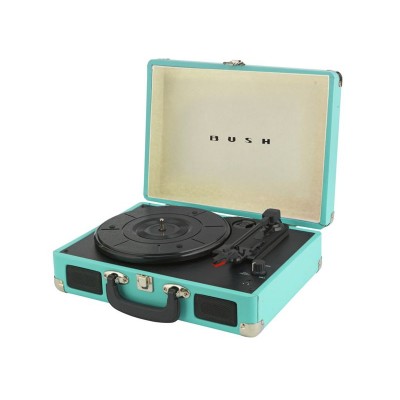BUSH CLASSIC MICRO COMBO TURNTABLE
850/9565

Product details
- Brand: Bush
- Catalogue number: 850/9565
- Manufacturer's number: 1970S HIFI SYSTEM
Argos Technical Support
 UK:
UK:
 Eire:
Eire:
Email me this page
Enter your email address to have this page emailed to you *
FAQs
When the auto stop switch is in the on position the turntable will automatically stop spinning at the end of most records. When the auto stop switch is in the off position the turntable will keep turning until the tone arm is lifted and returned to the rest position.
- You can use the AUX IN 2 Phono to 3.5mm jack AUX IN lead supplied to connect other audio sources such as a smartphone or tablet to the AUX IN sockets (15 & 16) on the back of the unit.
- Switch on the turntable and play the audio from your device.
- Adjust the volume on the device and turntable to get the best results.
If the turntable stops spinning before a long playing record is finished play switch off the auto stop when playing LPs in the future. Do not place unit on top of or near loudspeakers as acoustic feedback can occur. Do not play badly worn or chipped records. Ensure Stylus is clean and free of fluff and dust. Clean the unit with a soft, damp lint free cloth, never use chemicals or harsh abrasives. Use a good quality record cleaner for optimum results. Always secure the tone arm with the security clip before moving the unit.
- Remove all packaging from the unit.
- Ensure that the security latch is closed so that the tone arm is not free to move.
- Ensure unit is on a solid level surface, away from sources of heat,sunlight, etc.
- Plug the jack plug from the power adaptor into the DC IN socket on the back of the turntable case then plug the power adaptor into a three pin mains socket and switch the socket on.
- Remove the protective stylus guard from the tone arm cartridge by gently pulling it forwards.
- Carefully place a record/disc on the platter/turntable.
- Turn the Power On/Off and volume control to on - turn clockwise.
- Select the correct speed for the disc you want to play.
- Release the security clip.
- Lift the tone arm and place the stylus at the start of the record.
- Turn the volume control knob clockwise to increase the volume or anti clockwise to reduce the volume.
When the auto stop switch is in the on position the turntable will automatically stop spinning at the end of most records. When the auto stop switch is in the off position the turntable will keep turning until the tone arm is lifted and returned to the rest position.
- If the turntable stops spinning before a long playing record is finished play switch off the auto stop when playing LPs in the future.
- Do not place unit on top of or near loudspeakers as acoustic feedback can occur.
- Do not play badly worn or chipped records.
- Ensure Stylus is clean and free of fluff and dust.
- Clean the unit with a soft, damp lint free cloth, never use chemicals or harsh abrasives.
- Use a good quality record cleaner for optimum results.
- Always secure the tone arm with the security clip before moving the unit.
Questions & answers
How-to videos
-
How to register your product
-
How to Setup
-
Changing the Stylus
Returns policy
If you need advice or support for your product, please in the first instance contact the support provider using the number on this support page.
If you still need to return your product then please visit our most up to date returns policy here.