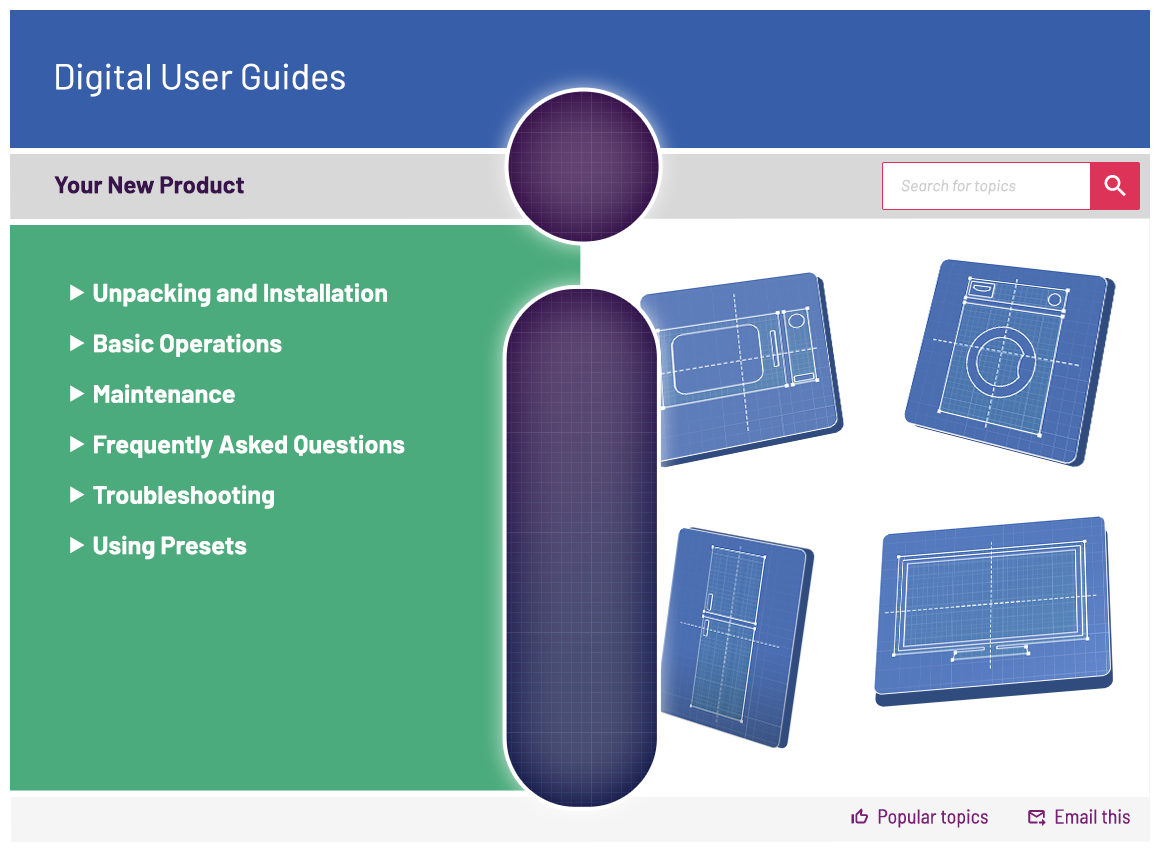Bush Hampton Dab+ Portable Radio - Grey
463/4908

Product details
- Brand: Bush
- Catalogue number: 463/4908
- Manufacturer's number: HAMPTONGREY
Argos Technical Support
 UK:
UK:
 Eire:
Eire:
Email me this page
Enter your email address to have this page emailed to you *
FAQs
If you are missing radio stations, we would recommend performing an automatic channel scan on your radio and trying the following:
- Move the radio to an open location, close to a window if possible.
- Locate it further away from other devices to avoid any interference.
- Extend the antenna fully and, if necessary, adjust to receive the strongest signal.
If you are still missing stations, it may be down to your signal coverage. You can check the digital signal coverage in your area using this website here.
We would recommend checking the following if your radio has no sound:
- Ensure the volume is turned up fully.
- Check if this is occurring on all stations, as it may be down to poor signal from a particular station.
If the issue is still occurring, try a power reset:
- Disconnect the radio from mains/battery power.
- Holding down Power/Standby button for 30 seconds.
- Reconnecting the radio up and trying again.
If this has not resolved the issue, please use the contact details on this page to get further support.
To make the most out of your radio and get better signal we recommend the following:
- Move the radio to an open location, close to a window if possible.
- Locate it a bit further away from other devices to avoid any interference.
- Extend the antenna fully and, if necessary, adjust to receive the strongest signal.
For more information about the digital radio signal in your area, we would advise checking the signal information on this website here.
To check the stations available in your area, please use this online postcode checker provided by getdigitalradio.com here.
If the radio has no power, try the following:
- Quick press the Standby button to ensure it is not in Standby mode.
- Try an alternative mains plug socket.
- Change the fuse in the plug.
If the issue remains, please get in touch with the support team by using the contact details on this page.
- Press the MENU button.
- Rotate the OK/Volume Dial to navigate to System Settings.
- Press the OK/Volume Dial to select System Settings.
- Rotate the OK/Volume Dial to select OFF/90/60/45/30/15 minutes.
- Press the OK/Volume Dial to confirm the selection.
- Press the MENU button.
- Rotate the OK/Volume Dial to navigate to System Settings.
- Press the OK/Volume Dial to select System Settings.
- Rotate the OK/Volume Dial to navigate to Alarm.
- Press the OK/Volume Dial to select Alarm.
- Rotate the OK/Volume Dial to navigate to Alarm 1 or Alarm 2.
- Press the OK/Volume Dial to select the desired Alarm.
- Rotate the OK/Volume Dial to choose between:
- Alarm: Off/On
- Frequency
- Wake up time
- Source
- Duration
- Volume
- Press the MENU button.
- Rotate the OK/Volume Dial to navigate to System Settings.
- Press the OK/Volume Dial to select System Settings.
- Rotate the OK/Volume Dial to navigate to Time/Set.
- Press the OK/Volume Dial to select.
- Rotate the OK/Volume Dial to choose between:
- Set Time/Date
- Auto Update
- Set 12/24 Hour
- Set Date Format
7. Press the OK/Volume Dial to select.
- Press the MENU button.
- Rotate the OK/Volume Dial to navigate to System Settings.
- Press the OK/Volume Dial to select System Settings.
- Rotate the OK/Volume Dial to navigate to Factory Reset.
- Press the OK/Volume Dial to confirm selection.
- ‘All settings will be restored to factory reset. Are you sure?’ will be displayed.
- Rotate the OK/Volume Dial to navigate to ‘Yes’.
- Press the OK/Volume Dial to confirm selection.
- Press and hold the Previous/FAV button.
- Rotate the OK/Volume dial to select the desired preset number to save to.
- Press the OK/Volume Dial to confirm the selection.
- Quickly press the Previous/FAV button.
- Rotate the OK/Volume Dial to select the desired station to recall.
- Press the OK/Volume Dial to confirm the selection.
- Press the MODE button until DAB is selected.
- Press the MENU button.
- Rotate the OK/Volume Dial to navigate to Full Scan.
- Press the OK/Volume Dial to select Full Scan.
The radio will complete a full scan.
- Press the MODE button until FM is selected.
- Press the MENU button.
- Rotate the OK/Volume Dial to navigate to Scan Setting.
- Press the OK/Volume Dial to select Strong Stations Only or All Stations.
The radio will complete a full scan.
- Press the MODE button until Bluetooth is selected.
- Select the radio from the Bluetooth list on another device, such as a smartphone, to pair.
Questions & answers
How-to videos
-
How to register your product
-
What to do if your radio has poor signal
-
How to Setup and Use the Bush Hampton Radio
-
How to do a Factory Reset on a Bush Hampton Radio
-
How to Create Presets on a Bush Hampton Radio
Interactive Help
-
Click here to view an interactive step-by-step guide for your product.
Returns policy
If you need advice or support for your product, please in the first instance contact the support provider using the number on this support page.
If you still need to return your product then please visit our most up to date returns policy here.