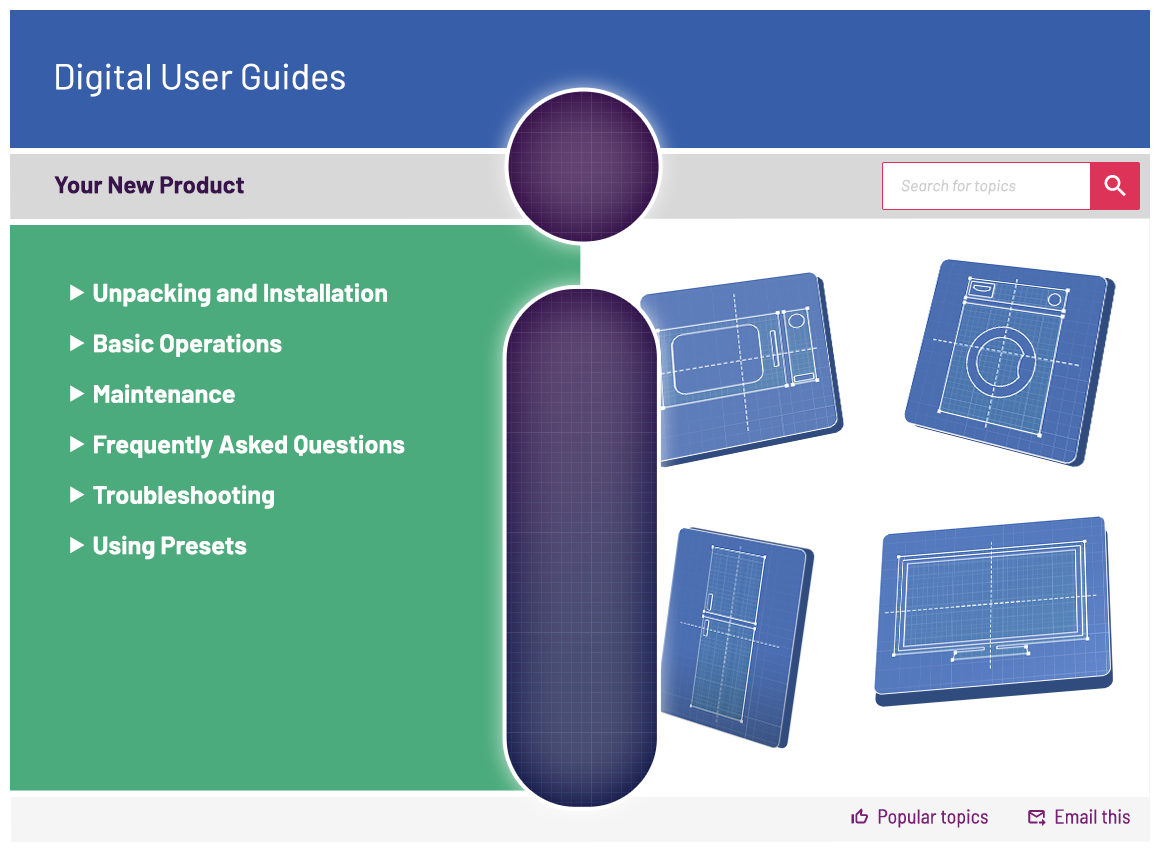Blink Video Doorbell Wired or Battery + Sync Module - White
299/8309

Product details
- Brand: Amazon
- Catalogue number: 299/8309
- Manufacturer's number: B08SGGZPTY
Argos Technical Support
 UK:
UK:
 Eire:
Eire:
Email me this page
Enter your email address to have this page emailed to you *
Useful links
Amazon Web SupportFAQs
No, the Video Doorbell does not require a Sync Module.Without a Sync Module, Live View and two-way audio are only available by tapping the motion notification for a doorbell press or motion event within 60 seconds of receiving the notification on your mobile device.
Yes, the Video Doorbell requires the following Wi-Fi network requirements.
Note: If the available bandwidth is too low, Live View may not load and motion clips may take longer than usual to load and view.
Yes. While you're in Live View, press Tap to unmute and the button turns blue.
The Blink Video Doorbell supports two-way audio on Alexa compatible devices like the Echo Show.
Yes, the doorbell is rated IP-54 weather resistant to rain, dust, cold and heat, within typical limits.
Note: The doorbell is not designed to be immersed in water.
The Video Doorbell works normally from -4º F to 113º F (-20º C to 45º C).
Once you arm your Blink system and Enable Motion Detection, you will receive motion notifications on your mobile device.
Battery life will vary based on device settings, use, and environmental factors.
No. The Video Doorbell needs a working Wi-Fi connection to send notifications and record motion events. Without a Wi-Fi connection, sound will play from the doorbell when the ringer button is pressed, but you will not receive notifications and motion events are not recorded until your doorbell reconnects to your Wi-Fi.
If your doorbell is wired to your compatible chime wiring and you lose power to the chime system, a doorbell press plays sound from the doorbell, but not from your in-home chime. When power to the chime system is restored, a doorbell press plays sound from the doorbell and your in-home chime.
From the doorbell:When the doorbell button is pressed, the doorbell sound is played from the doorbell speaker.
From the Blink app:When the doorbell button is pressed, the Blink doorbell sound also plays in the Blink app.From your in-home chime:If your doorbell is connected to your compatible chime wiring, your in-home chime will ring inside with doorbell presses.
From your Mini camera:If your Mini camera shares the same Sync Module 2 system as your doorbell, the Mini can chime sound for doorbell presses. Normal chime sounds and notifications still happen in the Blink app
Yes. If your Mini camera shares the same Sync Module 2 system as your doorbell, the Mini can chime sound when the doorbell button is pressed. Normal chime sounds and notifications still happen in the Blink app.
Yes, the Video Doorbell can be connected to compatible chime systems rated from 16-24 volts AC (vAC). If your doorbell is connected to compatible chime wiring, your in-home chime will ring with doorbell presses.
Even when wired, the doorbell is always powered by size AA, 1.5 volt, lithium non-rechargeable batteries.
If your existing chime has less than than 16 vAC, the doorbell enters Event Response mode.
Third-party wireless chimes are not compatible with the Video Doorbell.
Yes, you can adjust the chime volume during setup.
Yes, with a compatible Alexa-enabled device, you can:
- Have Alexa announce that someone is at your door.
- Use two-way audio to answer your door.
- Access your doorbell's Live View.
- Select a custom chime sound.
- Add your doorbell to an Alexa routine.
Yes, by enabling the Blink SmartHome Skill, your Echo device can alert you with Doorbell Announcements when the doorbell ringer button is pressed. Instead of a chime sound, Alexa announces, "Someone is at your [doorbell name]." You can also customise the doorbell sound on your Alexa device. For setup instructions, visit Blink Support page.
Questions & answers
Interactive Help
-
Click here to view an interactive step-by-step guide for your product.
Returns policy
If you need advice or support for your product, please in the first instance contact the support provider using the number on this support page.
If you still need to return your product then please visit our most up to date returns policy here.