
We rely on our smart phones throughout the day. Keeping fully charged is important to allow us to use them however, naturally as the day goes by the battery will start to deplete. There are some things you can try on your device to improve the battery life when in use and conserve the power.
#1 - Setting a low power mode.
An easy way to reduce power consumption is by setting a low power mode or energy saving mode. As the name suggests, by selecting this mode the device will use less power when in use.
#2 – Check that you are running on the latest software.
Keeping your device up-to-date with the latest software can help to preserve power. You will find that the latest updates for your phone will generally include better energy-saving technology which will help to use less power.

#3 - Turn off background activity from closed apps.
You may discover you have apps running in the background. To change this, enter your app settings and turn off any background activity to prevent the app from running whilst not opened.
#4 - Close any open tabs or apps that you no longer require.
Another way to prevent the battery from draining is by closing any open taps that you no longer need. This can be from game apps, to web browser pages you are not using. Not only can this help to preserve power, but it can also prevent the phone from running slowly or lagging.

#5 - Reducing screen brightness.
A simple but effective method to save power is turning down screen brightness. By turning down your brightness, your phone will use less energy to light up the screen. As a result, it saves you battery power. This setting is typically on a drop down on most phones, but can also be found under general settings and accessibility settings depending on your model of phone.
#6 - Disable location services.
You can reduce battery usage by turning off location services. Location services on your phone refers to the background GPS tracking that some apps utilise. This is something you will be made aware of when using the apps, but when running in the background it can use up your battery.
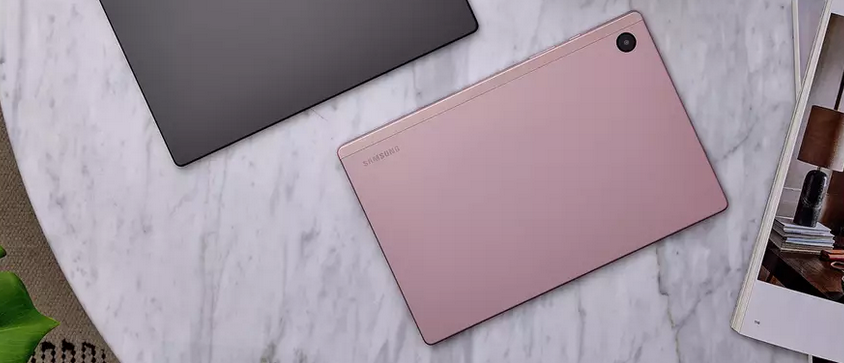
#7 – Turn off WiFi and Bluetooth if not being used.
If you are not using WiFi or Bluetooth, you can turn these off to save power. This is because even if you aren’t connected to WiFi/Bluetooth, when the feature is turned on your device may be looking for devices to connect to in the background.
#8 – Setting a screen timeout.
Your phone uses power when the screen is on. You can set a screen timeout on your phone to make it turn of sooner than it usually does. This is beneficial for those who may leave their phone unlocked on a table as it means the phone will automatically lock itself and turn off the screen. You can adjust the desired time to your preference so you can leave it longer, or shorter, before it automatically switches.
Summary
Overall, there are multiple little ways to reduce the power usage on your phone. You can always check out your user manual or consult the relevant support team to explore more settings that may be available for you.
To read more of our tech articles, click here.