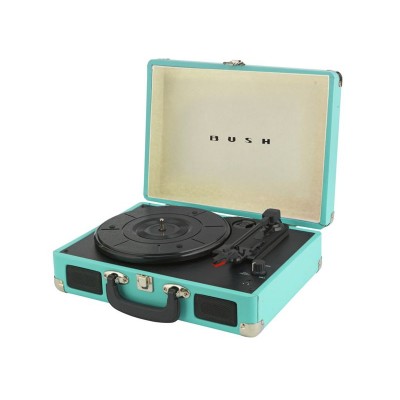Bush Bluetooth Party Speaker - Medium
899/4589

Product details
- Brand: Bush
- Catalogue number: 899/4589
- Manufacturer's number: MEDIUM PARTY SPEAKER
Argos Technical Support
 UK:
UK:
 Eire:
Eire:
Email me this page
Enter your email address to have this page emailed to you *
FAQs
On a flat and stable surface. In a well ventilated, cool, dry, clean place - away from direct sunlight, heat sources, vibration, dust, moisture and/or cold. For proper ventilation, allow the following minimum clearances around the product of:
Top: 10 cm (4 in)
Rear: 10 cm (4 in)
Sides: 10 cm (4 in)
At least 1 metre away from other electrical appliances to avoid interference.
Where it will be in range of the connected or ‘paired’ bluetooth device (e.g. iPod/iPhone/iPad/Android/other phone/computer, which is about 10 metres or less (33 feet or less) in line of sight.
Where the mains power socket and power plug can be reached easily and the power cable is not a trip hazard
Never place your Speaker directly onto antique or polished surfaces.
Your party speaker has 3 modes, Bluetooth, Aux in and USB play. 1. Short press the Power/Mode button to change between Bluetooth, and Aux in modes. To use USB Play mode, just plug a USB stick into the USB MP3 socket
1. Connect the mains power lead into the socket on the back, near the bottom of the Party Speaker and plug the power adaptor into the mains power wall socket and switch on.
2. Press the power switch on the back of the Party speaker to On.
3. The product will switch on, ‘Hi’ will be displayed followed by ‘-bt-’. A bluetooth icon will flash to indicate that your Party speaker is searching for Bluetooth devices
Turn the large central volume control clockwise to increase the volume and anticlockwise to decrease the volume. There are a maximum of 30 volume levels on your Party speaker, please check the display when you adjust the volume
The sound on your Party speaker can be adjusted to suit the type of music that you are listending to using the EQ function. The 10 options available are: Classic, Rock, Pop, Jazz, Live, Club, Dance, Hall, Soft and Flat. 1. Repeatedly short press the EQ button to cycle through the EQ options available. Stop when the EQ setting you would like is displayed.
Short press the MEGA BASS button to turn the Mega Bass on or off
1. Short press the TONE button to access the Party speaker bass and treble settings.
2. When a ‘b’ for Bass or a ‘t’ for Treble is displayed, use the large central volume control on the party speaker or the Vol- and Vol+ on the remote control to adjust the settings. There are 10 levels available for Bass and Treble.
3. Short press the TONE button again to switch between the Bass (b), Treble (t) and Volume settings.
1. Short press the MUTE button on the Party speaker or on the Remote control to turn the volume off.. U-00 will be displayed and then the product will revert to the current Mode display, e.g. -bt-.
2. Short press the MUTE button to turn the volume on again.
Your Party speaker has 8 different light settings for the two front facing light panels.
Repeatedly short press the FACE button on the Party speaker or the FACE LIGHT button on the remote control to cycle through the light options available.
Stop when you can see your preferred light effect.
Press and hold the FACE button on the Party speaker or the FACE LIGHT button on the remote control to turn the front face lights OFF
Your Party speaker has 9 different light settings for the two speakers.
Repeatedly short press the SPEAKER button on the Party speaker or the SPK LIGHT button on the remote control to cycle through the light options available.
Stop when you can see your preferred light effect.
Press and hold the SPEAKER button on the Party speaker or the SPK LIGHT button on the remote control to turn the front face lights OFF.
Check that your Party speaker is in Bluetooth mode.
If you are not already in Bluetooth mode, short press the Power/Mode button until you are in Bluetooth mode (check the display).
Your Party speaker will begin to search for Bluetooth devices. In Bluetooth Mode:
1. Your Party speaker will search for Bluetooth devices.
2. On the device that you would like to connect to your Party speaker (e.g. iPhone/iPad/ Android/other phone/Tablet/Computer), turn on Bluetooth connectivity and ensure that it is ‘discoverable’.
(Note: If necessary, refer to the instructions for your device to add or set up Bluetooth.)
3. Select to ‘Add new device’, if necessary.
4. When found, your Party speaker will be displayed as ‘BUSH P-951’. Select the device name to begin pairing.
5. When pairing is complete ‘Connected’ will be announced and the Bluetooth icon will stop flashing and will remain continuously on.
6. Now that you have paired your device with the Party speaker, it will connect to it when it is within range, which is about 10 metres or less (33 feet or less), line of sight. Your device will remain paired with the Party speaker unless you decide to disconnect or ‘unpair’ it.
Adjust the volume.
If you are using a Bluetooth connected device, check the volume on the secondary device and on your Party Speaker
Questions & answers
How-to videos
-
How to register your product
-
How to Resolve Bluetooth Audio Disturbances
Returns policy
If you need advice or support for your product, please in the first instance contact the support provider using the number on this support page.
If you still need to return your product then please visit our most up to date returns policy here.