Philips OneBlade Pro 360 Beard & Stubble Trimmer QP6542/15
458/1594

Product details
- Brand: Philips
- Catalogue number: 458/1594
- Manufacturer's number: QP6542/15
Philips Consumer Support
 UK:
UK:
 Eire:
Eire:
Email me this page
Enter your email address to have this page emailed to you *
FAQs
Please note that, the first time you switch on your device, it will cycle through the full spectrum of available colours to welcome you to the world of OneBlade!
Blue light
- Flashing blue light: your OneBlade is in connection mode, meaning that it is either searching for your mobile device or is in the process of connecting.
- Solid blue light: your OneBlade is connected to your mobile device with Bluetooth.
Orange light
- Flashing orange light: if the light ring begins to flash and fade orange, the battery of your OneBlade is low. When the light ring flashes orange rapidly, the battery of your OneBlade is empty.
White light
- Flashing white light: your OneBlade is charging!
- Solid white light: your OneBlade is fully charged and ready to use. To save power, the solid light will turn off approximately 30 minutes after the device is fully charged.
Using the Philips OneBlade on wet and dry skin
Philips OneBlade can be used effectively on dry skin, wet skin, or even with shaving gel or foam. Additionally, the waterproof handle on your OneBlade also means that you can use it in the shower.
If your OneBlade is equipped with a charging port cover, ensure that the cover is firmly closed before getting the handle wet.
Routinely cleaning your OneBlade after each use allows it to work efficiently, providing you with the best possible shave. To clean your device, follow the steps below:
- To avoid damaging your OneBlade, do not bang the handle against the sink or hard surfaces.
- Remove the attachments from the device and blow off any remaining hair on the blade. Turn your OneBlade on and rinse the blade and handle under lukewarm water.
- Rinse the attachments separately under lukewarm water.
Do not dry the blade with a towel or tissue. Allow the device and its attachments to air-dry. Avoid trying to remove hair from the device using sharp objects such as tweezers.
For more details about maintaining your Philips OneBlade, please refer to your digital user manual or contact us.
Please note: The accessories provided with your product may differ from those shown in the illustration below. However, the cleaning instructions provided apply to all OneBlade models.
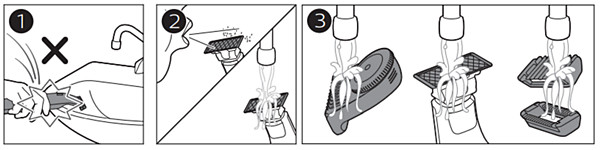
Keep in mind that the Philips HQ87 adapter for OneBlade is splashproof. Meaning the device can be exposed to a splash of water, however the device cannot be subject to direct contact with water for an extended amount of time. Hence, while charging your OneBlade ensure that you keep the device and its adapter away from water or any wet surfaces.
For cordless use only
For safety reasons, the OneBlade is designed to only work cordless.
This is because the Philips OneBlade can be used for both wet and dry shaving. Using it with water while connected to electricity can be very dangerous. To avoid any risks, the appliance does not work while it is connected to a power outlet.
Also keep in mind that the adapter for OneBlade is splashproof. Hence, while charging your OneBlade, make sure that you keep it and its adapter away from water or any wet surface. Additionally, if your OneBlade is equipped with a charging port cover, please ensure that the cover is firmly closed before getting the handle wet.
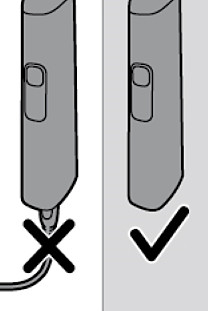
To find out how to attach and remove combs, guards and other attachments from your Philips OneBlade, please refer to the information below.
Good to know: the techniques for attaching and removing combs and guards are the same regardless of which OneBlade model you have (including variants not shown in the image below).

Shaving with the Philips OneBlade or OneBlade Pro
Below you will find step-by-step instructions on how to shave using your Philips OneBlade or OneBlade Pro. Make sure that you remove any combs or guards from the appliance before you begin.
- Switch on the appliance.
- Gently but firmly place the flat surface of the blade against your skin.
- For best results, make long, smooth strokes with the appliance against the direction of hair growth. Note that not all hairs grow in the same direction, so you may need to make strokes in a number of directions to catch all of them.
- For a clean-shaven look, ensure that you shave your face and neck, including any hairs that grow behind your jawline (to check, try turning your head from side to side while looking in a mirror).
- Clean your OneBlade under the tap with warm water after every use, and allow it to air-dry.
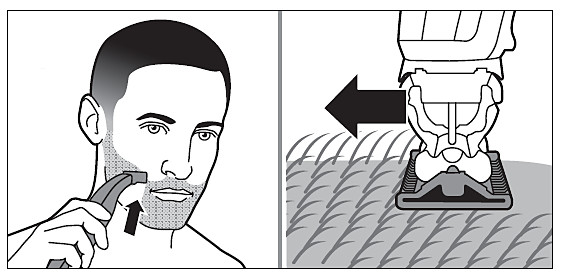
If you are unable to resolve the issue, then please either call us using the phone number on this page OR click HERE to arrange a return or exchange.
Questions & answers
Returns policy
If you need advice or support for your product, please in the first instance contact the support provider using the number on this support page.
If you still need to return your product then please visit our most up to date returns policy here.



