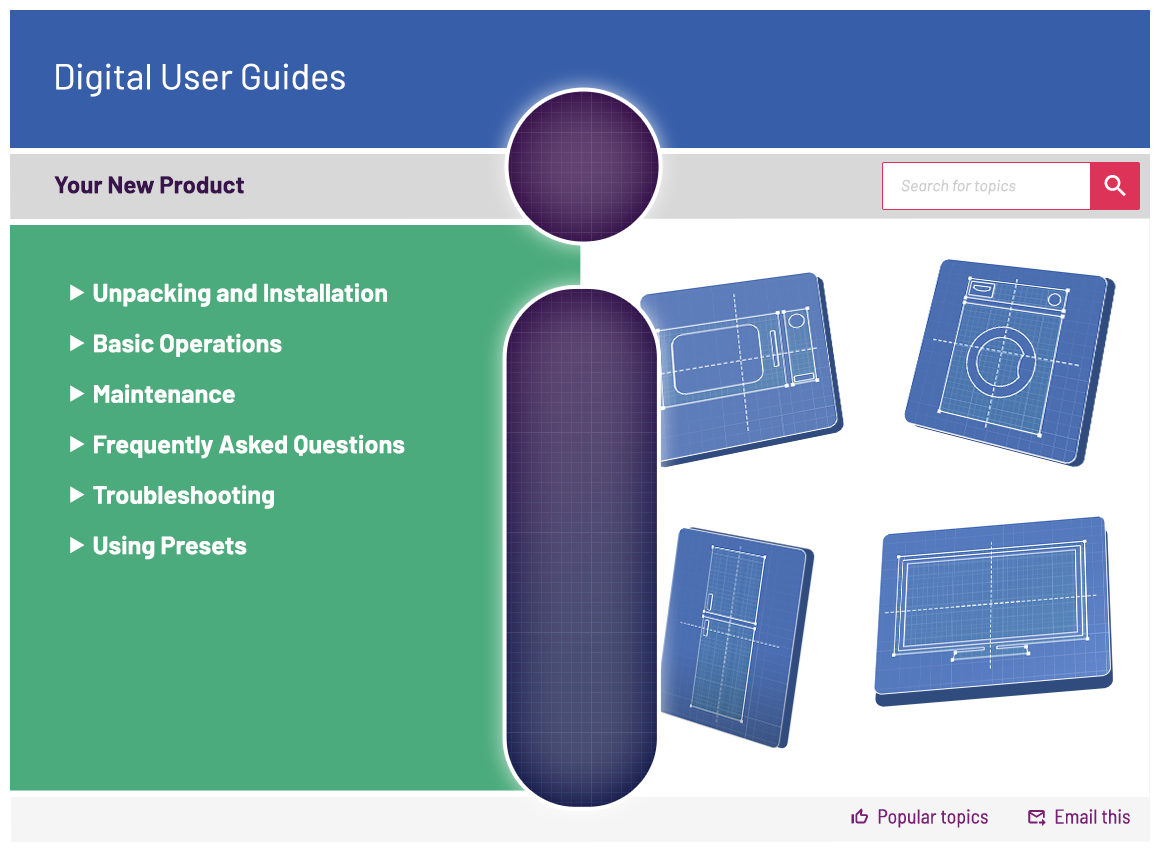Sim Free Apple iPhone 6 16Gb Refurbished – Silver
439/6985

Product details
- Brand: Apple
- Catalogue number: 439/6985
- Manufacturer's number: IPHONE 6 REFURB SILV
Apple Support
 UK:
UK:
 Eire:
Eire:
Email me this page
Enter your email address to have this page emailed to you *
FAQs
You should force restart your iPhone, iPad, or iPod touch as a last resort, and only if it's not responding. To force restart your device, press and hold both the Sleep/Wake and Home buttons for at least ten seconds, until you see the Apple logo.
Here are some tips to try to prolong battery life.
- Try restarting it, first.
- Close un-used apps by double tapping the home button and swiping applications up.
- Turning down the brightness in settings.
- Ensure the latest software update is installed If battery life issues persist following the use of these tips it may be necessary to visit your local Apple store.
- Connect your device to your computer using the cable that came with it.
- Select your iPhone, iPad, or iPod when it appears in iTunes.
- In the Summary panel, click Restore.
- Click Restore again to confirm that you want to restore your device to factory settings and delete all data and content.
This is perfectly normal and unfortunately the shutter noise cannot be disabled on this phone.
Questions & answers
How-to videos
-
What to do if you cannot connect a BT Smart Hub 2
-
How to Fix Charging Issues on a Phone or Tablet
-
Cleaning Mobile Phone Ports
Interactive Help
-
Click here to view an interactive step-by-step guide for your product.
Returns policy
If you need advice or support for your product, please in the first instance contact the support provider using the number on this support page.
If you still need to return your product then please visit our most up to date returns policy here.