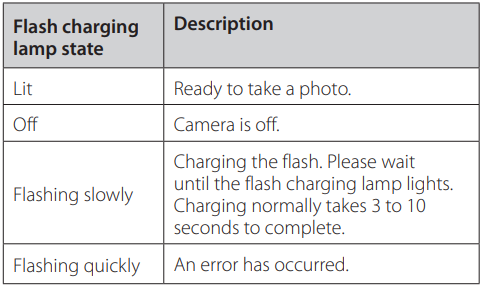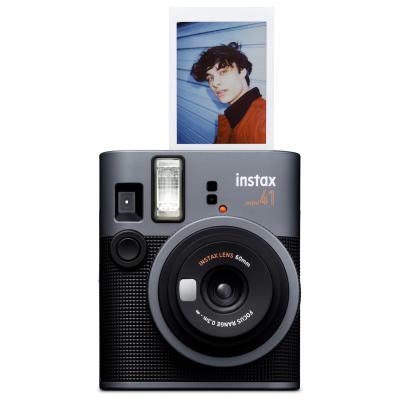instax Mini 40 Instant Camera - Black and Silver
933/5037

Product details
- Brand: Fuji
- Catalogue number: 933/5037
- Manufacturer's number: 16696863
Fujifilm Support
 UK:
UK:
 Eire:
Eire:
Email me this page
Enter your email address to have this page emailed to you *
Useful links
Online supportFAQs
1. Once the batteries are loaded, press the power button to turn the camera on.
The lens barrel extends and the flash charging lamp blinks and then lights up. (Blinking indicated that the flash is charging)
2. Hold the camera, look through the viewfinder of the camera to frame your desired composition, and press the shutter button.
3. When the sound of the film being ejected stops, grasp the edge of the ejected film and take the film out.
4. When you have finished taking photos turn off the camera by pushing the lens barrel back in.
To switch from the selfie mode to normal shooting mode, turn off the camera by pushing the lens barrel back in and then turn it on again.
If you shoot in selfie mode, you can take a picture of yourself using the selfie mirror on the front of the camera to confirm your exposure.
1. Pull out the lens barrel until the SELFIE ON mark appears.
2. Hold the camera securely with both hands so that your face is 30 to 50 cm away from the end of the lens.
3. Confirm the composition using the selfie mirror then push the shutter to take the photo.
62mm x 46mm
Lights flashing usually mean there is a battery error. We recommend changing/charging the batteries in your camera/printer and using alkaline batteries.
This is usually caused when the film door on the camera or printer has been opened after the film has been loaded into the camera or printer. Instant film is light sensitive, so should only be exposed to light when a picture is taken, not before. If this has happened, you may find that if you keep shooting with that pack of film the first few shots will come out blank but some of the remaining film should come out as normal. This will be as the film further back in the film cartridge did not get fully exposed to light. Obviously, this will depend on how long and how intense the light was when the film was exposed.
This is usually due to choosing the incorrect setting on the dial found on the front of the camera. Before you take your picture, always take a look at the front of the lens to check the dot on the lens aligns with the light that is lit (in orange). If it is on the wrong setting, the photos can come out too bright or too dark.
The film exposure counter will reset if the back of the camera is opened whilst instax film is loaded. For example, if someone opens the back cover after 6 shots have been taken, the counter will then show a full 10 left when in fact there are only 4. This normally happens when someone you know is interested in the product and opens the back cover by mistake, best to let them know straight away if they show interest to save your film!
Once a picture has been taken it takes around 90 seconds to develop, during this time it is important you don't crease, squeeze or shake the film. These types of actions can affect the distribution of film chemicals whilst the film is developing creating artefacts to your shots. Of course, some users do this to creative effect!
Returns policy
If you need advice or support for your product, please in the first instance contact the support provider using the number on this support page.
If you still need to return your product then please visit our most up to date returns policy here.