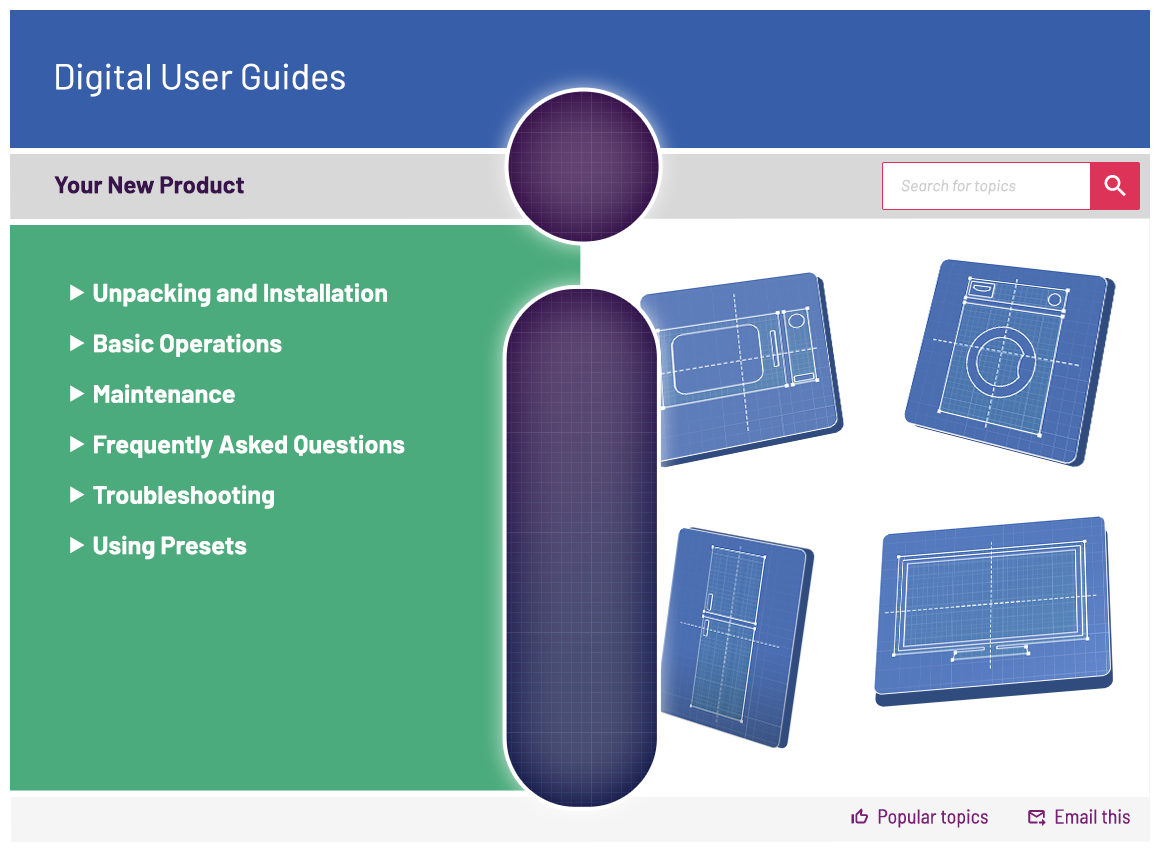Bush TD3CNBB 3KG Vented Tumble Dryer - Black
582/4030

Product details
- Brand: Bush
- Catalogue number: 582/4030
- Manufacturer's number: GYJ30-28
Argos Service Line
 UK:
UK:
 Eire:
Eire:
Argos Troubleshooter
Resolve problems quickly with this easy-to-use tool.
Email me this page
Enter your email address to have this page emailed to you *
FAQs
No, the door is not reversible.
Yes, the ventilation hose is included.
No, the tumble dryer should not be used without the ventilation hose.
The ventilation hose can be extended up to around 1.5m.
You need to clean the lint filter after each use.
Please ensure that you refer to your instruction manual on the routines for cleaning & maintaining your machine. These routines are usually carried out after every cycle, in particular the cleaning of the filter & hose (if your machine is vented).
If the appliance is noisy, check the following:
- Ensure the lint filter is clean by removing, cleaning, drying and refitting.
- Clean the air intake shroud from any lint or debris, dry and then refit.
- Check that the appliance is on a stable, level surface with sufficient clearance around it.
- Ensure that the vents are not trapped or blocked which could create excessive noise.
If the programme is stopping, try the following:
- Ensure the door is closed correctly with nothing obstructing it.
- Ensure the lint filter is clean by removing, cleaning, drying and refitting.
- Wipe the humidity sensors inside the drum to remove debris (if available on your model).
- Clean the air intake shroud from any lint or debris, dry and then refit.
- Perform a power reset by unplugging the appliance from power, holding down the Start/Pause button for 10 seconds, waiting 30 seconds and trying the appliance again.
- Check that the load size is not too big or too small for the programme selected as it may overload or underload.
If the cycle won’t start, try the following:
- Ensure the door is closed correctly with nothing obstructing it.
- Ensure a time delay has not been set.
- Check that power is going to the appliance.
- Ensure the lint filter is clean by removing, cleaning, drying and refitting.
- Wipe the humidity sensors inside the drum to remove debris (if available on your model).
- Clean the air intake shroud from any lint or debris, dry and then refit.
- Perform a power reset by unplugging the appliance from power, holding down the Start/Pause button for 10 seconds, waiting 30 seconds and trying the appliance again.
Questions & answers
How-to videos
-
How to Clean the Filters
-
How to Setup and Use
-
How to register your product
-
How to use your tumble dryer
-
How to do a Power Reset on a Tumble Dryer
Interactive Help
-
Click here to view an interactive step-by-step guide for your product.
-
Argos Troubleshooter
Resolve problems quickly with this easy-to-use tool.
Returns policy
If you need advice or support for your product, please in the first instance contact the support provider using the number on this support page.
If you still need to return your product then please visit our most up to date returns policy here.