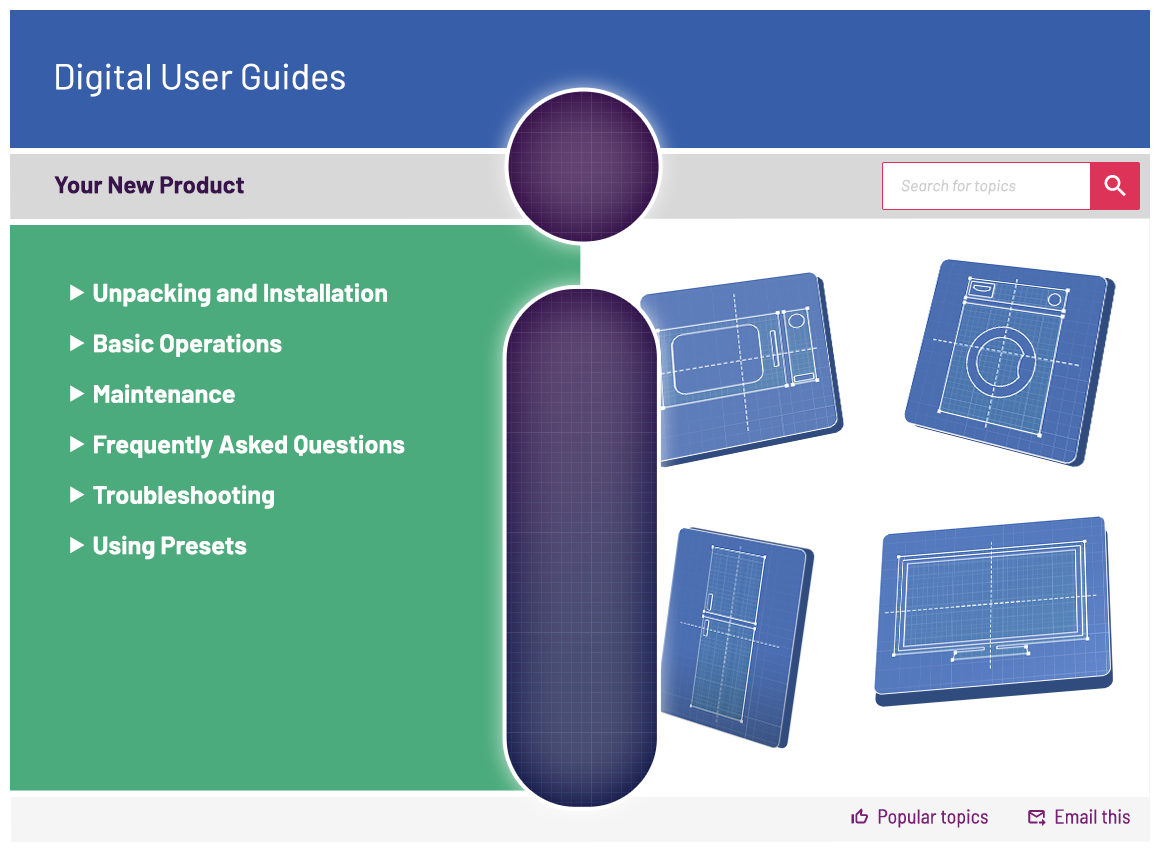XBOX 360 4GB CONSOLE
128/1639

Product details
- Brand: Xbox
- Catalogue number: 128/1639
- Manufacturer's number: L9V-00045
Xbox Support
 UK:
UK:
 Eire:
Eire:
Email me this page
Enter your email address to have this page emailed to you *
FAQs
Firstly ensure you have inserted your disc correctly & also clean the disc with a soft, clean, slightly damp cloth. Hold the disc by the edges without touching the top or bottom surface.
- Firstly try to plug into a different socket that you know works. If this does not rectify the issue please unplug the power supply cables from the console, from the wall outlet, and from the power supply itself.
- Now leave for 20 seconds (this will reset the power serge protector).
- Now firmly plug the power cable back into the console, and then plug the power cable back into the electrical outlet and the power supply. It is important that you connect the power supply directly into a wall outlet, avoiding any surge protectors or extension cords, because they can affect the performance of your power supply, which has built-in surge protection.
For further assistance, please click here.
Unlike the Xbox 360, which was capable of being positioned on its side or horizontally, the Xbox One can only be placed one way. The Xbox One has been designed to be sat horizontally, vertical positioning of the console is not supported.
Other positioning tips include:
- Keep your Xbox One flat.
- Position it away from direct heat sources.
- Keep the vents free from clutter in order to prevent overheating.
- Don't put objects on, under or directly next to your Xbox One.
How-to videos
-
Adding security proofs on your Xbox 360 console.
-
How to Fix Controller Stick Drift
Interactive Help
-
Click here to view an interactive step-by-step guide for your product.
Returns policy
If you need advice or support for your product, please in the first instance contact the support provider using the number on this support page.
If you still need to return your product then please visit our most up to date returns policy here.