
Keeping the carpets clean from dust has never been easier since vacuum cleaners were introduced to the home. If something goes wrong, don’t worry, you might be able to solve the issue at home and keep on-top of the housework.
In this guide, we have highlighted common queries and solutions for vacuum cleaners.
The vacuum isn’t charging.
When using a cordless vacuum cleaner, keeping a full charge is essential to the vacuum’s operation. If you find it isn’t charging, you should try an alternative mains plug socket in case the original plug socket was not working with the power supply. It is also worth checking the charging port of the vacuum for any debris. Wipe down the end of the cable and the charging port with a clean, dry cloth. This is to remove any debris that could be blocking the contacts and preventing the unit from charging.
The battery run time is becoming shorter.
Over time, the battery run time can become shorter on cordless vacuums. This can be significantly increased if you constantly use your vacuum on high power mode. You can preserve the battery life by checking that the room temperature it is stored in is not too high or low as this can affect the battery. Similarly, allow the vacuum to fully cool down before you next charge.

Dust is escaping from the vacuum.
If you’re finding dust is escaping from the vacuum, the first thing you should check is that everything is connected properly. With most vacuums having removable dust containers, you should ensure these have been twisted the correct way round with any ‘lock’ symbols aligned to confirm it is locked in place. If not tightly secured, dust may escape from this container. Similarly, any tube accessories or floor head should be secured correctly and tight as dust can easily escape through gaps when the vacuum is operating. Removing debris and cleaning any seals will help improve the vacuum suction.

The vacuum has lost suction.
When a vacuum loses suction, it is typically caused by a blockage somewhere in the appliance. The easiest place to start with is the filter. Your vacuum may have a few filters, but the HEPA filter is the main one in the vacuum dust container. This will need to be tapped over a bin to remove dirt and dust, and then fully cleaned, left to dry, and then reinserted. Once the filters are cleaned, you should check all tubes and accessories for any blockages. If necessary, you may need to use a small pipe to dislodge any blockages which could be disrupting the suction.
The vacuum is overheating.
It is possible for the vacuum to overheat if used excessively in a short space of time. Depending on your particular model, your instructions may provide guidance on usage times. If used over this period, it may start to heat as it is working for longer than intended. Alongside this, it is recommended to switch the unit off and check the filters and any tubes/accessories for blockages. This is because the blockages will affect the air flow, meaning that the vacuum will need to work harder to create effective suction. By removing this blockage, it can relieve this strain and prevent the unit from overheating.
The vacuum cleaner is cutting out.
Sometimes you may find you vacuum cuts out when using it. You should firstly check that it is not overheating as the unit will switch itself off if it does get significantly hot. If it is, then check for blockages in the vacuum as well as cleaning the filters. The next thing to check is that the vacuum has received a full charge. The vacuum will cut out if it has insufficient charge as it does not have the power to operate. To rectify, leave it for the charging time outlined in the user manual.
The vacuum is hard to push.
Whilst some vacuums are suitable for all floor types, you will likely need to check for any height adjustments settings if it is hard to push. For example, you may have a setting that lifts the floor head up slightly so it can easily glide across thick carpets. If it is still hard to push, you should refer to the information you have on the vacuum to ensure it is right for your floor type.
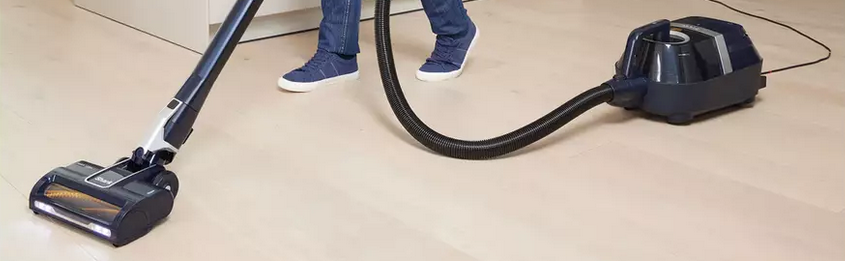
Have any more questions? Don’t worry, you can visit the Argos Support Site and search your catalogue number to find more guidance for your specific model.