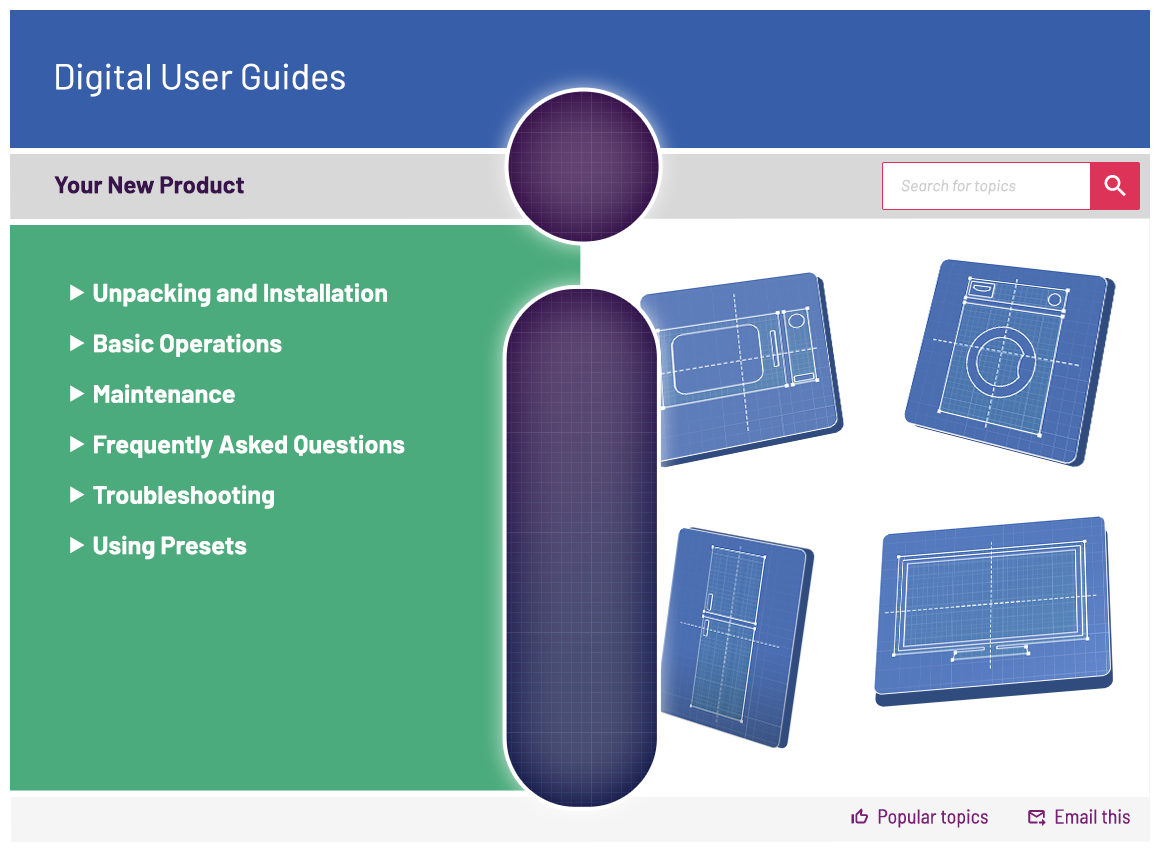Bush 8GB MP3 Player - Black
915/9938

Product details
- Brand: Bush
- Catalogue number: 915/9938
- Manufacturer's number: MP3 - MP30-8G
Argos Technical Support
 UK:
UK:
 Eire:
Eire:
Email me this page
Enter your email address to have this page emailed to you *
FAQs
- Plug in the MP3 player. The USB C charging socket is located on the bottom.
- The MP3 player can be plugged into a computer or a mains charging plug.
- The MP3 player will start to charge.
- The battery is fully charged when the 4 battery bars remain solid.
NOTE: The MP3 player is only compatible with MP3 and WMA 8+ audio files.
- Connect your MP3 player to your computer using the Type-C charging cable.
- The MP3 player will appear as a USB drive with the name BUSH MP30, and a window will open.
- If the window does not open, double click on the BUSH MP30 drive to open the window.
- Open the folder on the computer containing the audio files you wish to transfer to the MP3 player.
- Drag and drop the desired audio files or folder containing the audio files into the BUSH MP30 drive window.
- Once all the audio files have been transferred, close the BUSH MP30 drive window, then safely remove the MP3 player from the computer.
- Connect your MP3 player to your computer using the Type-C charging cable.
- The MP3 player will appear as a USB drive with the name BUSH MP30, and a window will open.
If the window does not open, double click on the BUSH MP30 drive to open the window. - Select the desired audio files you wish to delete.
- Right click on the mouse/mousepad, then select Delete.
- The selected audio files have now been deleted. Safely remove the MP3 player from the computer.
- Fully charge the MP3 player.
- Connect the earphones to the MP3 player.
- Slide the Power switch to the On position.
- The MP3 player will power on.
- Press the Play button.
- The audio track will start to play.
- Press the Vol + or Vol – to adjust the volume.
- To pause the music track, press the Pause button.
- To resume the music track, press the Play button.
- To play the next music track, press the Skip forward button.
- To fast forward the music track, press and hold the Skip forward button.
- To play the previous music, press the Skip back button.
- To turn off the MP3 player, slide the Power switch to the Off position. a. The next time you turn on the MP3 player, playback will start at the top of the audio list.
- Alternatively, press and hold the Play/Pause button for 3 seconds. a. The next time you turn on the MP3 player, playback will resume on the music track last played.
- Slide the Power switch to the Off position.
- To use the repeat function, while a music track is playing, press and hold the Menu button for 3 seconds.
- Press the Select button.
- Using the Skip forward button, scroll to the desired repeat option (E.g., Repeat One), then press the Select button.
- The selected repeat function has now been saved.
- To change the sound equalizer setting, while a music track is playing, press and hold the Menu button for 3 seconds.
- Using the Skip forward button, scroll to Equalizer, then press the Select button.
- Using the Skip forward button, scroll to the desired sound setting (E.g., Rock), then press the Select button.
- The sound equalizer has been changed.
If the function buttons are unresponsive, try the following:
- Check that the battery is fully charged.
- Slide the Power switch to the Off position.
- Wait 10 seconds, then slide the Power switch to the On position.
- Factory reset the MP3 player.
If the Empty Disk! message shows on the MP3 player, check the following:
- Check that audio files have been stored on the MP3 player.
- Ensure that only audio files that are MP3 or WMA 8+ format have been added to the MP3 player.
If the MP3 player has no sound, try the following:
- Slide the Power switch to the On position.
- Check that the earphones are plugged into the MP3 player.
- Using the Vol+ button, check the volume it not set to zero.
- Check that the battery is fully charged.
Note: Carrying out a factory reset will erase all audio files and stored settings.
- Press and hold the Settings button for 3 seconds.
- Using the Skip forward button, scroll to SYS, then press the Select button.
- Using the Skip forward button, scroll to Factory Reset, then press the Select button.
- Using the Skip backward button, scroll to YES, then press the Select button.
- Using the Skip backward button, scroll to YES, then press the Select button.
- Your MP3 player will now reset.
Questions & answers
How-to videos
-
How to register your product
Interactive Help
-
Click here to view an interactive step-by-step guide for your product.
Returns policy
If you need advice or support for your product, please in the first instance contact the support provider using the number on this support page.
If you still need to return your product then please visit our most up to date returns policy here.