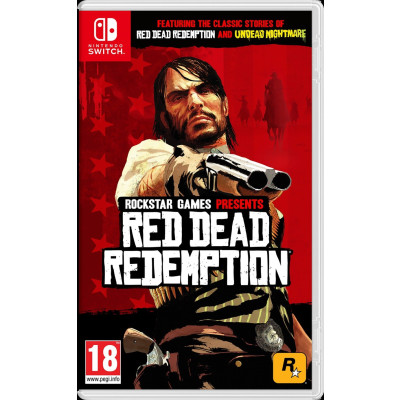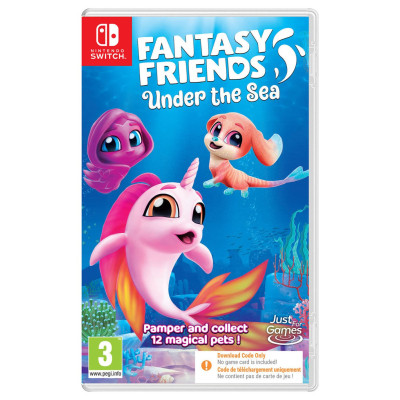Nintendo Switch 2 and Mario Kart World Console Bundle
762/4850

Product details
- Brand: Nintendo
- Catalogue number: 762/4850
- Manufacturer's number: 10015921
Nintendo Customer Support
 UK:
UK:
 Eire:
Eire:
Email me this page
Enter your email address to have this page emailed to you *
FAQs
- With some exceptions, Nintendo Switch accessories can continue to be used on Nintendo Switch 2.
- Find out more about which accessories are compatible with Nintendo Switch 2
- In order to use GameChat, you need to be a paid or trial member of the Nintendo Switch Online service (except during the GameChat Welcome Offer period*).
- Text message verification is required to set up GameChat, using the phone number registered to your Nintendo Account."
- To use video chat, you'll need a compatible USB-C camera (sold separately).
- For each GameChat session, players under the age of 16 require a parent or guardian to allow use of the GameChat feature in the Nintendo Switch Parental Controls smart device app, and can only use GameChat with Nintendo Account friends approved by their parent or guardian.
- Video chat using a compatible USB-C camera (sold separately) also requires separate permission. Parents or guardians can view chat history, such as who their child chatted with and for how long, or restrict video chat.
- The Nintendo Switch 2 camera features a green status light that will be illuminated when the camera is on.
- The camera will only turn on when players activate their camera in GameChat, or when using CameraPlay in a compatible game.
- When the camera is not in use, players can use the Nintendo Switch 2 camera’s built-in privacy shutter to cover the lens.
- In general, the microphone is only active when enabled by users: for instance, when using GameChat, or using voice features in a compatible game.
- Nintendo Switch 2 does not feature any system-level voice commands, so the microphone is not listening all the time.
- It is possible to do so, but this only applies to GameShare via local communication.
- No. The Nintendo Switch console only supports receiving shared games using local communication.
Game-key cards are different from regular game cards, because they don’t contain the full game data. Instead, the Game-key card is your "key" to downloading the full game to your Switch 2 via the internet.
After it’s downloaded, you can play the game by inserting the game-key card into your Switch 2 and starting it up like a standard physical game card.
An internet connection is only required when you launch the game for the first time. After this, the game can then be played without an internet connection. But, like regular physical cartridge games, the game-key card must be inserted into the Switch 2 in order to play the game.
- Yes. However, when launching the game for the first time on that console you will need to connect to the internet and download the data to play the game.
- In order to download the game you will need an internet connection and enough free space in your Nintendo Switch 2 internal storage or microSD Express card. The required amount of free space is indicated on the game-key card packaging.
- No. Like with regular game cards, you will need to insert the game-key card into the console when you want to play.
- You can see this by going from the HOME Menu to System Settings, then Data Management.
- It is stored in the console's internal storage.
- Yes, you may also use USB-C cameras that you already own. However, it is possible that some devices are not supported or are unstable.
- You can test it first by connecting the USB-C camera to the Nintendo Switch 2 console and selecting System Settings from the HOME Menu, then selecting Controllers & Accessories -> Test USB Camera.
- This refers to the resolution of the video game image output to a display. Most TVs currently available support 1080p and 4K image resolutions.
- Nintendo Switch 2 supports an image resolution of up to 4K* in supported games when connected to a compatible TV. This is about four times the image resolution than an image in 1080p resolution, which lets you enjoy a more crisp and detailed image quality during gameplay.
- Frame rate represents how many images are shown per second. A higher number means more images are shown each second, making smoother movements possible. The highest framerate possible on Nintendo Switch 2 is 120 frames per second (fps) in compatible games. Frame rate differs from game to game. The framerate limit for 4K resolutions is 60 fps on Nintendo Switch 2.
- HDR (High Dynamic Range) is a technology that enables a wider range of brightness (a dynamic range). On Nintendo Switch 2, HDR allows for a greater variety of light and colour, and allows a richer expression of brightness, darkness and vividness. HDR support varies by game and requires a compatible screen when playing in TV mode.
- This is a feature where the screen can adjust (vary) the number of images displayed per second.
- The refresh rate is the number of times the image on screen changes per second. By changing the refresh rate in line with the game processing for VRR-compatible games on Nintendo Switch 2, it can allow for stable and smooth motion.
- VRR support varies by game and is only possible when playing Nintendo Switch 2 in handheld and tabletop modes. (The incorrect information was initially published on our website and we apologise for the error.)
The Switch 2 is not an “always online” console, but does require an internet connection for some setup steps and digital ownership checks. Please see below for a breakdown:
- Console setup – An internet connection is required.
- Micro-SD Express card setup – An internet connection is required.
- Game-key card – An internet connection is required, but only to download the game and when you launch the game for the first time.
- Virtual Game Card digital games – An internet connection is required but only the first time.
- Online License digital game – An internet connection is required every time the game is launched.
- Physical cartridge games - An internet connection is NOT required for cartridge games, unless any digital download content is required.
Returns policy
If you need advice or support for your product, please in the first instance contact the support provider using the number on this support page.
If you still need to return your product then please visit our most up to date returns policy here.